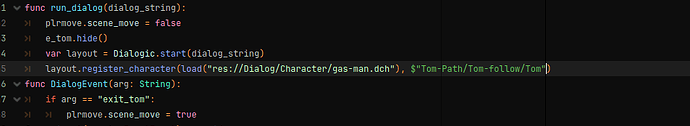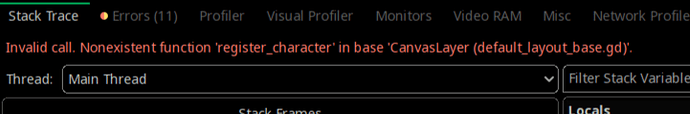4.3
I just watch an tutorial about Dialogic style and I choose the bubble style and the tutorial say I need to set the position from the bubble to the npc with register_character(). But when I did that it doesnt work! Can someone that also use Dialogic help me pleasee.
1 Like
Hello. I found the same issue in Dialogic repository.
opened 02:08AM - 28 Aug 24 UTC
closed 05:58PM - 30 Aug 24 UTC
### The Problem
**Describe the bug**
The error `[ Invalid call. Nonexistent… function 'register_character' in base 'CanvasLayer (default_layout_base.gd)'. ]` appears when I try to run a timeline using the Textbubble Style as an instance.
It runs normally if the timeline is executed without being an instance, or if no other timeline is running first.
Note that I have read a similar issue at > https://github.com/dialogic-godot/dialogic/issues/2193
However, even when I set the Textbubble Style as the default, it still doesn't work.
**To Reproduce:**
I started by creating a base timeline using a VisualNovel Style. At some point, this "Base" timeline sends a signal to my "Main" script to instantiate a scene ("Sophia Chat.Tscn") that runs another timeline called "Bubble Timeline" when the scene is instantiated. However, the "Bubble Timeline" scene cannot be executed because it fails to register the character "Bob."
**Screenshot**





Below is the scene when I run it as an instance, but with no other timeline running.

**Expected Behavior**
I'm just starting to use Dialogic 2, so I don't fully understand what's wrong. What I want to do is have the "Base Timeline" trigger another scene to appear at some point, which will run the "Bubble" Timeline. Then, when the "Bubble" Timeline is over, it should return to the "Base Timeline" at the exact moment before the other scene was triggered.
Any help would be greatly appreciated.
**System**
OS: Windows
Godot Version: 4.2.1
Dialogic Version: 2.0 Alpha 14, downloaded most recent
1 Like
I tried it and it doesnt work. Still the same error
Hi, if you go into the style tab of Dialogic 2 and make sure that the default style is set properly, it may resolve your issue.
raymaz
November 2, 2024, 8:40pm
5
I’m encountering this issue as well, the suggested fix didn’t work for me.
Encountering the same error. Have tried the fix and made sure the style is the default style, but still no luck.
I only had one style so it was yellow (default).
I created a second style just so I could make the first bubble style the default one.
Unfortunately nothing seems to work. Any suggestions?