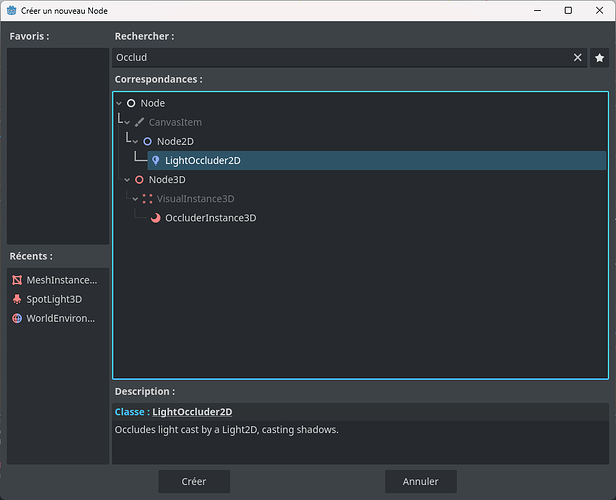Godot Version
Godot 4.3
Question
Hello!
I wanted to know if it was possible to disable shadows from a specific light for a specific layer.
Let’s say I have two spotlights (A and B), a floor rendered in layer 1, and a cube rendered in layer 2. I would like spotlight A to produce neither light nor shadows for layer 2, but to continue producing them for layer 1, while spotlight B produces both light and shadows for layers 1 and 2.
I did a test, but after disabling layer 2 on spotlight A, the light is indeed no longer produced for layer 2, but the shadows from this light are still being cast…
Is this currently possible? By the way, is this behavior intentional, or could it be some kind of oversight or bug in Godot?