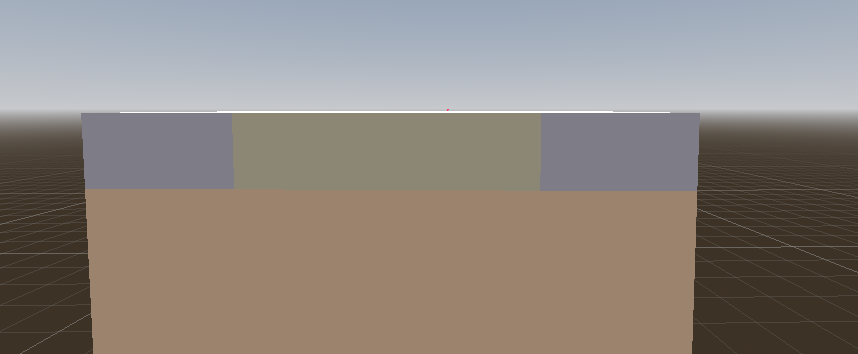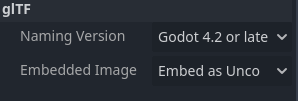In short, when I export my gltf model from Blockbench and add it to my Godot Engine 3D game, there is a problem with the image of the model. For example, the block in the picture should only be skin color, but gray colors appear.
There are a variety of things that could be; it’s hard to tell without seeing more, but:
- the model’s texture coordinates might be wrong
- the source texture might be wrong
- the texture might be flipped; could you tell if it was being applied upside-down?
It looks like too much for roundoff error or texture compression issues.
I can say that I found the solution to the problem, or rather, I don’t know exactly why this is happening, but I found the solution while changing the settings. When I entered the import menu of the gtlf model (from the place that opens when double-clicking on the gltf file in the file system section) and made the setting in the picture, the error was resolved. Thank you very much to those who tried to help.
This topic was automatically closed 30 days after the last reply. New replies are no longer allowed.