Godot Version
v4.2.1.stable.mono.official [b09f793f5]
Question
I’m not sure if this is a bug or something I’m just misunderstanding?
I’m trying to use the approach described here to animate a placeholder character model looking around: GitHub - smix8/Godot_3D_Character_LookAt_Guide: Guide how to implement 3D character LookAt behaviour inside the Godot Game Engine 3.2+
My AnimationTree’s blend tree looks like this:
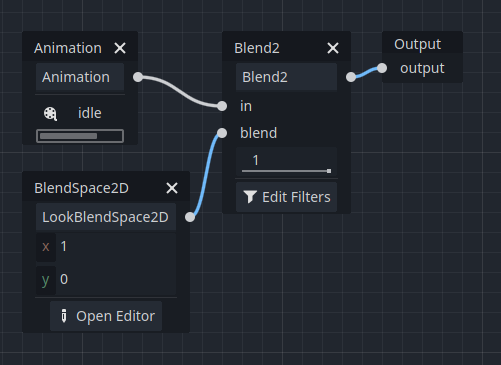
I have only one bone selected in the “Edit Filters” popup for the Blend2 node:
But the filter doesn’t seem to apply. Moving the Blend2 node’s slider from 0-1 changes between the idle animation and the head-turned pose completely, for the whole skeleton, not just for the head bone.
How can I fix this, and blend only for certain bones?
