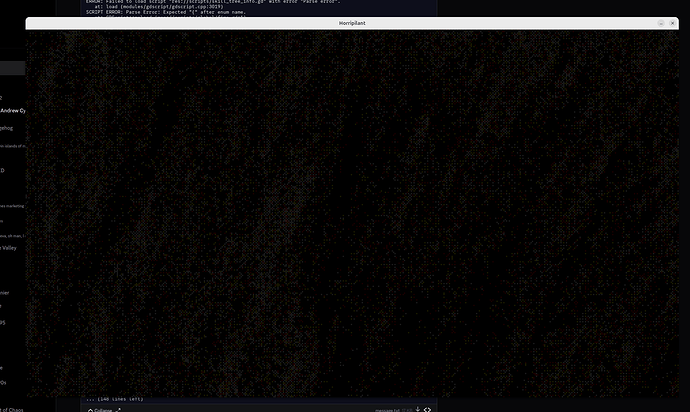Godot Version
Godot 4.4.1.stable (steam)
Question
Hey! As title says I’m trying to export an encrypted build on linux and my game seems to be frozen(? Or just not doing anything?) at first frame not executing any scripts. I get these errors (see file). I’ve built my template releases with these steps (On ubuntu subsystem for Windows, in console):
(I also installed the prerequesites via sudo apt-get install listed in the docs)
git clone https://github.com/godotengine/godot.git
cd godot
export SCRIPT_AES256_ENCRYPTION_KEY="[Encryption Key Here]"
scons platform=linuxbsd target=template_release
Then took the resulting godot.linuxbsd.template_release.x86_64
and used it to export the game with.
My game now boots (I was exporting with other templates before that were giving me Error: Couldn't load project data at path ".". Is the .pck file missing?, now it doesn’t happen with this new one,), but doesn’t do anything besides spam the logs. Any help?
Here is the godot.log output:
Vulkan 1.3.289 - Forward+ - Using Device #0: Unknown - llvmpipe (LLVM 19.1.1, 128 bits)
SCRIPT ERROR: Parse Error: Expected "{" after enum name.
at: GDScript::reload (res://scripts/global/Colors.gd:1)
ERROR: Failed to load script "res://scripts/global/Colors.gd" with error "Parse error".
at: load (modules/gdscript/gdscript.cpp:3019)
ERROR: Failed to instantiate an autoload, script 'res://scripts/global/Colors.gd' does not inherit from 'Node'.
at: start (main/main.cpp:4283)
SCRIPT ERROR: Parse Error: Expected "{" after enum name.
at: GDScript::reload (res://scenes/global/utilities.gd:1)
ERROR: Failed to load script "res://scenes/global/utilities.gd" with error "Parse error".
at: load (modules/gdscript/gdscript.cpp:3019)
SCRIPT ERROR: Parse Error: Expected ":" after class declaration.
at: GDScript::reload (res://scripts/SaverLoader.gd:1)
ERROR: Failed to load script "res://scripts/SaverLoader.gd" with error "Parse error".
at: load (modules/gdscript/gdscript.cpp:3019)
SCRIPT ERROR: Parse Error: Expected "{" after enum name.
at: GDScript::reload (res://scripts/global/text_animator.gd:1)
ERROR: Failed to load script "res://scripts/global/text_animator.gd" with error "Parse error".
at: load (modules/gdscript/gdscript.cpp:3019)
SCRIPT ERROR: Parse Error: Expected "{" after enum name.
at: GDScript::reload (res://scripts/global/language_styler.gd:1)
ERROR: Failed to load script "res://scripts/global/language_styler.gd" with error "Parse error".
at: load (modules/gdscript/gdscript.cpp:3019)
SCRIPT ERROR: Parse Error: Expected "{" after enum name.
at: GDScript::reload (res://scripts/skill_tree_info.gd:1)
ERROR: Failed to load script "res://scripts/skill_tree_info.gd" with error "Parse error".
at: load (modules/gdscript/gdscript.cpp:3019)
SCRIPT ERROR: Parse Error: Expected "{" after enum name.
at: GDScript::reload (res://scripts/global/fire.gd:1)
ERROR: Failed to load script "res://scripts/global/fire.gd" with error "Parse error".
at: load (modules/gdscript/gdscript.cpp:3019)
SCRIPT ERROR: Parse Error: Expected ":" after class declaration.
at: GDScript::reload (res://scripts/global/time.gd:1)
ERROR: Failed to load script "res://scripts/global/time.gd" with error "Parse error".
at: load (modules/gdscript/gdscript.cpp:3019)
[...] lot of the same errors for different files.