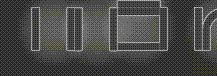Godot 4.3
I am trying to create a game where you can move and rotate tunnels around, but I’m having difficulty actually setting the tunnels correctly since they need to avoid looking a little off when they’re moved next to other tunnels, as it can affect the gameplay. I’ve tried using smart snapping but it’s way too confusing and makes the object snap to other different objects (I don’t know which), I’ve tried the grid but it doesn’t really align with where I really want to place the tunnels, I’ve tried manually placing them or aligning them with a grid I made myself, but it’s way too meticulous, and I’ve tried tilemaps but it ruins the whole signal thing between the buttons on the tunnels and the UI for moving them. I guess what I want to ask is whether there’s a far easier way to place these tunnels (without scripts too, because they need to be set up in the editor).