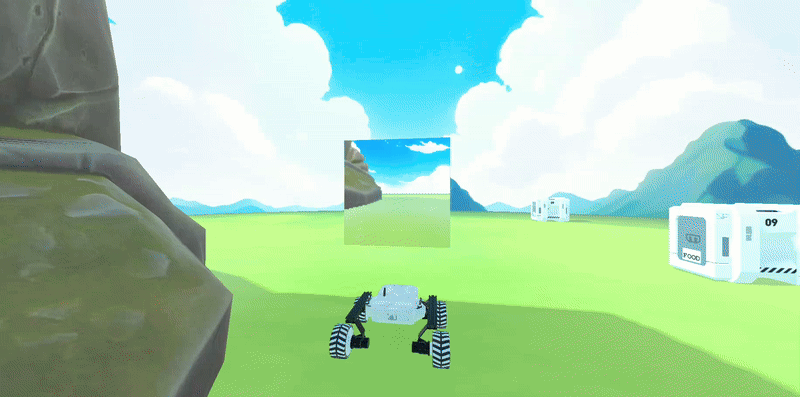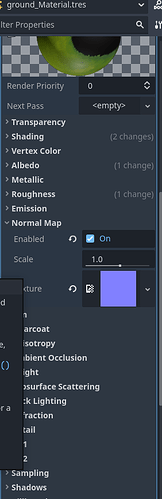Godot Version
Godot v4.4.stable - Ubuntu 24.04.2 LTS 24.04 on X11 - X11 display driver, Multi-window, 1 monitor - OpenGL 3 (Compatibility) - Mesa Intel(R) UHD Graphics 630 (CFL GT2) - Intel(R) Core™ i7-9750H CPU @ 2.60GHz (12 threads)
Question
Hi, I have this project that works perfectly in Dekstop version but when exporting to web, most of the assets ( not all because as you can see there is a huge robot there that doesn’t flicker ) all the textures flicker. I don’t know how to fix it, I’v tried solidifying the meshes, applying transforms and recalculating normals. But it seems all I export in blender to glb format ens up with this issue.
Any help would be so much appreciated.
Here is the glb file of the floor . Just drag an drop it to your Godot 4 project, export it to html5 and see the flickering happen.
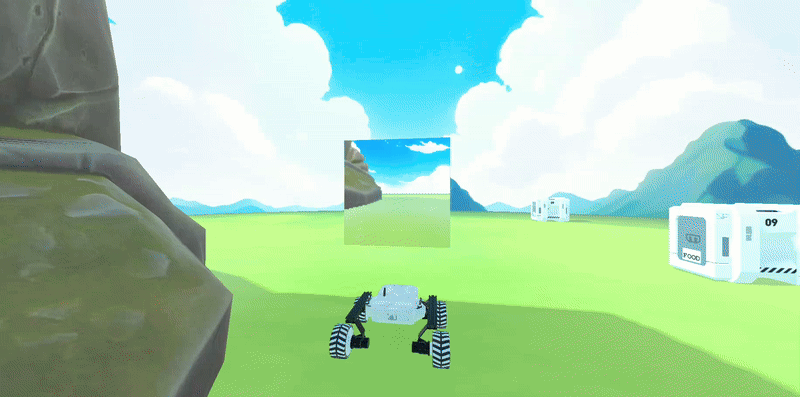
Could it be z-fighting? Are you sure there is only one floor?
Your drive link is private
Its not the z for sure, its the material configuration 100% sure.
Here I leave the open lin: grass_ground.glb - Google Drive
And here the material tres: ground_Material.tres - Google Drive
I discovered that if I set the triplanar UV1 it fixes the issue. But obviously checking that messes up the meshes texture mapping. Any idea what could it be an dhow to fix that? Thanks in advance
Update: Exporting the model form blender with NORMAL map texture fixes the issue. In Godot side, if you save import the glb file saving the material option and set in the material surface normal, activate it and set a fake flat normal texture, it fixes the issue. Again, Don’t understand why this has to be done for web. And this makes the model darker obviously, so we have to adjust the lighting. Just for any person that has the same issue:
The flat formals png is an image of 4 by 4 pixels all of the colour (128,128,255) RGB, A is 255 if you need it. Used Aseprite to create it.
If you only need a flat mesh could you use a new PlaneMesh with a high size on both axis from Godot? If the model is scaled tremendously I’ve seen this happen before, but I don’t think the rock should be affected too.