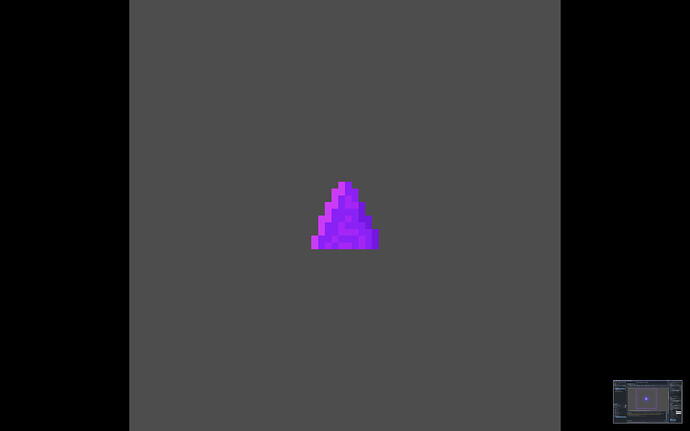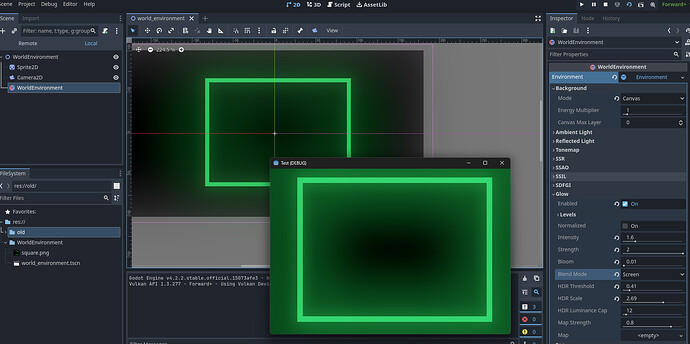I have an object in my scene that glows in the editor, but when I play the game it doesn’t glow anymore. People say there is a setting called framebuffer allocation that should fix it but I can’t find it.
Could you explain how it “glows”? Is it a shader? an animation? a light source?
Can you provide some screenshots of the problem? a description of your scene tree?
Did you enable “Glow” in the WorldEnvironment?
It is glowing because of an WorldEnvironment. I turned on glow and changed the objects modulate.
In Game
In Editor
Do you have a different setup than this? because it seems to work for me (though I get more glow on the debug than on my editor).
Background mode canvas, Blend mode screen… check the rest of the setup to see if there’s something different.
Are you using Forward+? Maybe you’re using mobile and it doesn’t work the same on mobile? (haven’t tried it, I’m just guessing)
My blend mode is soft light, which doesn’t seem to make a difference. Other than that, all the settings you mentioned are the same and I am using forward+
I made a new project and replicated the problem and it worked fine so it was a project specific problem ig?? IDK but ill just use the new project
Probably, sometimes it happens that you accidentally change a project setting and that’s the problem. Right now I can’t think of any setting that would disable that. Maybe some rendering or hdr option… who knows.
This topic was automatically closed 30 days after the last reply. New replies are no longer allowed.