Godot Version
v4.3.stable.arch_linux
Question
So I made a character model for my game in Blender then exported it in GLTF format. When I imported it into Godot and looked in the advanced import menu, the model looked fine, even when I played a few animations through it. But when I place it in the game world, it looks likes this:

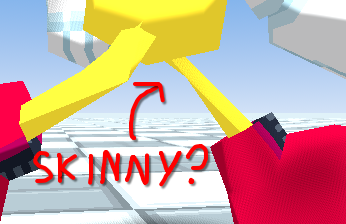
For some reason, the right arm and possibly the left leg get twisted in such a weird way, but the other limbs are fine though. I assume this has to do with how I did some weird mirroring and scaling, but the hand and foot is unaffected. I imported the GLTF model into Blender and it looks fine there. I tried force disabling compression but that did not fix it. What is going on here?