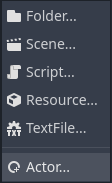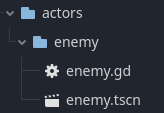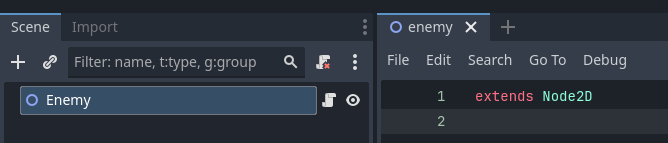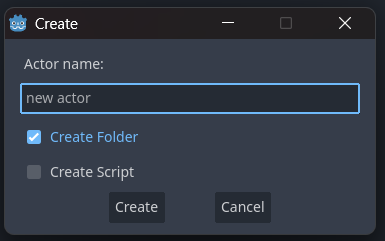Create Actor is a small addon for the Godot game Engine which allows you to create new “actors”. When you select this option, you will be prompted to create a new scene of a specified type and name.
Get it on github.
The script will create a new folder based on this name, as well as a .tscn file, and a .gd script file.
The scene and script will both automatically be opened for editing, and the script will be attached to the root node of the scene, which will also be named correctly.
Additionally, there are options to disable creation of the wrapping folder, or the script.
Once again, the plugin is available for free on github.
5 Likes
Sorry for my ignorance but, what are you exactly referring to with actors? Would appreciate some reference link 
1 Like
On the github readme it says this:
Godot doesn’t have the concept of an “actor”. Everything is just nodes and scenes. This is good and flexible, but annoying when you want to create many actors!
The “actor” flow defined in this plugin just automates the standard practice of creating a folder, scene, and GDScript file, all with a shared name.
You can use it for creating actors, components, levels, etc. Really anything that matches this format.
2 Likes
As @paintsimmon clarified, “Actor” isn’t something that exists within Godot. It’s a pretty common pattern in other game engines though, and when I create this folder+scene+script pattern, it feels very similar to creating an actor in other engines.
Though it should be mentioned that really the addon is for ANY scenario where you want to create a new scripted scene, nested into a folder. Since this is how I keep my projects organized, that’s pretty much “always” the workflow I need when authoring scenes.
Perhaps the name ‘Create Actor’ isn’t the best though 
3 Likes
I have experience with Unreal 4/5 before I switched to Godot, so I really do understand the appeal of an actor-like system.
However, I’m not sure about the true use-cases for this addon. Actors, in simple terms, are equivalent to a node. So, why not just create a node? Plus, if you wanted a custom node, you can make your own for specific purposes.
I do appreciate the effort though.
1 Like
The goal isn’t to introduce any heavy notion of Actors.
Its really just a macro for quickly creating a new scene, with a like named GDscript file, nested within a folder.
This is simply because this format is how I structure my project, and having a macro for this is useful to me.
Of course it’s not obligate to create a script for each scene, and not everyone will wrap their scenes in folders, but that’s how I I do it, so I created an addon.
Naturally the addon will only save a few minutes over the course of a projects lifetime, but I still think it’s useful
Perhaps a better answer: in Unreal, when you create a blueprint, you’re creating both a “scene” (prefab, etc) AND a script (the blueprint graph).
In Godot, “creating a node” would be equivalent to just creating a script file with a class name.
That’s generally not my workflow. I like creating and using scene files, even if it’s just a single node + script saved as a scene. This is because when I later want to extend the actor/component/level, I can do so directly (adding child nodes). If I would use nodes directly, any non-code changes would require refactoring.
The exception utils etc. In those cases I would just use “create script” not “create actor”.
Version 1.1.0 is now available: GitHub - SirLich/godot-create-actor: An addon for Godot that introduces a 'Create Actor...' button alongside 'Create Scene...'.
- Added option to create C# scripts as well as GDScript files
- Added option to change the location of the created actor.
- Added ClassName automatically to GDScript template
2 Likes
Version 1.3.0 is now available, adding support for quickly creating audio stream randomizers: @sirlich.bsky.social on Bluesky
1 Like
Updated to 1.4.0, this time providing you the ability to drag+drop export vars from the sidebar, in the same way as onready vars.