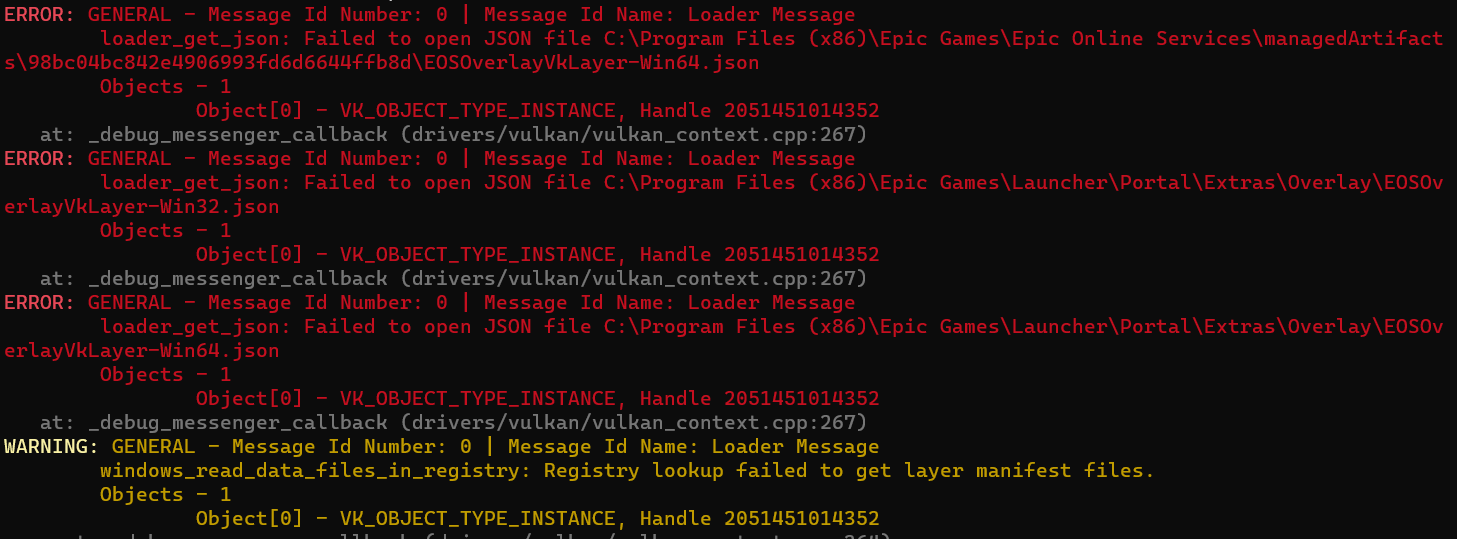Godot Version
4.1.1/4.2.1
Question
Godot will always crash when I try to launch a project. How can I fix this issue?
In the last few months I’ve begun working version 4.1.1 of Godot, a process which went without a hitch in regards to working with the engine. I’ve made various projects and have been able to work without any engine-related problems, until recently. Upon launching up Godot recently after a month or so of inactivity, opening any project will immediately crash the software.
I’ve tried updating Godot to version 4.2.1, I’ve tried launching Godot through the command line, I’ve tried creating a new project which was completely empty, I’ve tried restarting/updating Windows 11 and drivers. From what I’ve tested, version 4.2.1 has been able to launch the project sometimes before crashing again shortly after, which has allowed me to at least update one project to the newer version. Even so, with all of these attempts and an empty project, the issue persists.
I’ve researched the topic and came across a lot of talk in regards to incompatibility with Vulkan, which I suspected following some of the error messages I came across, but I find it especially strange considering the fact that this issue only presented itself now.
I’ve made no changes to my hardware (laptop) other than digitally updating drivers, so I don’t understand why there’d be a sudden issue of incompatibility with the software.
From the solutions I searched online, launching Godot through the command line and adding “--rendering-driver opengl3” should’ve solved my issue, but it hardly does. Godot manages to open the project without crashing, but with several issues, along with being unable to test/run the build at any point without it crashing.
How come this only began to happen recently? Are there any changes to the engine that I should be made aware of in regards to this issue? Is there a way for me to properly run Godot without these issues? I’ve got no answers, so any and all help is appreciated, thank you.