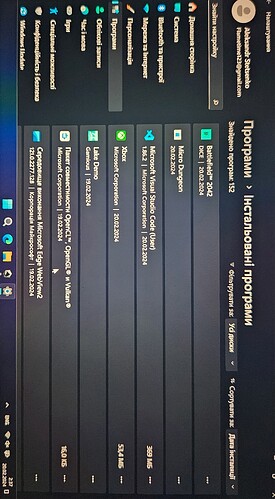Godot Version
4.2.1 .NET build
Computer
ASUS ROG Ally Z1 Extreme
Question
The Godot editor crashes with no error code when attempting to run any project. I was able to previously run without an issue, but following a crash when closing the editor (which appears to have been cause by OneDrive) I cannot launch any project from Godot. I have browsed similar topics on the forums and taken the following actions:
- Run Godot in OpenGL mode/Windows 8 compatibility mode.
Godot will open projects using either of these modes, but they suffer a significant performance hit, making testing my projects take way too long. In addition, using OpenGL allows me to run the editor, but launching a test crashes, also with no errors.
- Update AMD drivers.
No updates available. In addition, despite running perfectly until about a week ago, I have not gotten any further driver updates.
- Check %AppData%
I’ve looked in the AppData folder in my user account, but am not sure if I’m even in the right place, since directories referenced in previous help topics are not at the paths suggested. Unable to do anything remotely useful.
- Reinstall Godot
Does literally nothing.
I’m completely at a loss at this point. Uninstalling the AMD drivers actually allows me to start my projects until I restart and reinstall the drivers, although it runs really laggy. Frankly, it’s the closest to “functional” I’ve gotten the thing since this issue started.