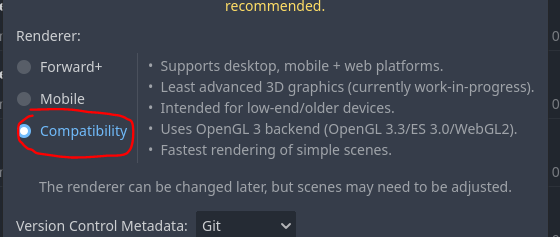4.2.2 stable
Hello! I came across this problem: the project in godot engine does not start with mobile, forward+ renderers. When I try to create and run a project, a window appears for a second, and then the engine closes. What could be causing this, and how can this be fixed?
is this a very new start?
no, this is not the first project, there was no such problem before. I tried to create a project on another drive, but it didn’t help
ok, so you will need to open the godot-console.exe, create new project and see what it said from the console line (command prompt) when you cant create project, report what it said here
where can I find godot-console.exe? I downloaded the engine from Steam and did not find this file
download from here, then unzip to somewhere, run the console.exe
Editing project: E:/123
Godot Engine v4.2.2.stable.official.15073afe3 – https://godotengine.org
Vulkan API 1.2.175 – Forward Mobile – Using Vulkan Device #0: NVIDIA GeForce GT 710
this is what the console writes. after this the engine closes
ok, try check the Godot log:%APPDATA% → Roaming → Godot → app_userdata ->123-> logs
I followed this path, but folder 123 is completely empty
then it’s likely a godot 4.2.2 engine bug
opened 02:22PM - 01 Dec 23 UTC
bug
platform:windows
topic:porting
confirmed
crash
### Godot version
4.2.stable
### System information
Windows 10 Home 22H… 2 (19045.3693), Intel Core i7-7700HQ, NVIDIA GeForce GTX 1060 (driver 546.01)/Intel HD Graphics 630
### Issue description
Godot v4.2 will not start on my Windows 10 machine.
Attempts to open Godot_v4.2-stable_win64.exe result in an open process in Task Manager, but the project selection window does not open, and the open process just hangs.
When attempting to open Godot_v4.2-stable_win64_console.exe from the command line, it just hangs without exiting.
I am happy to debug but have no idea where to go from here.
I am not running any 3rd party security software on this machine that would be impacting this.
Reboots do not resolve.
3.5.x and 4.1.x are not affected.
### Steps to reproduce
Attempt to open Godot v4.2 on Windows (either standard or .NET build)
In the screenshot, the multiple instances are multiple attempts to open.

### Minimal reproduction project
Cannot even get to the project selection window.
try godot 4.1 then
The same thing happens on this version. the same thing is written in the console as in version 4.2, and there are no logs in the project folder
if you want to try the last one from here, try downloading the 4.1.3
they said 4.1.3 is working fine
this version didn’t help either, everything is the same =(
Orpheus
December 6, 2024, 6:59am
14
I know it’s a bit too late but in case there’re anyone needing it.