#git
Godot Version
v4.3.stable.official [77dcf97d8]
Question
Godot VCS Git Plugin v3.1.1
The keys folder icon looks broken. Is that how it’s supposed to be?
The Version Control tab is empty.
#git
v4.3.stable.official [77dcf97d8]
The keys folder icon looks broken. Is that how it’s supposed to be?
The Version Control tab is empty.
You should raise an issue with the developer, or are you the developer looking for help?
It’s an official plugin. That’s why I thought it was appropriate to ask the question here.
By the way, in v4.2.2.2.stable.official [15073afe3] the folders are also “broken”, but in v4.1.4.stable.official [fe0e8e557] they are displayed normally.
I believe the Godot Git Plugin never worked for me regardless of version. I resolved myself to just using Windows Git GUI to do stuff ![]()
Yeah, that’s an option… but I wanted to join civilization from our wild and cold country…
I just use git from the command line. I never understood the vcs settings in Godot, nor used the plugin.
Here are some guidelines from the docs
It’s in this article that the Godot Git Plugin is mentioned. It seems to suggest that it makes the job (should) easier? If it does, why not use it?
Related to your question the version control tab looks to show file diffs. Do you have diffs to view?
View diffs for files and commits in Git. Both unified and split views are supported by the Godot editor. Click on the file names or the commits to open their diffs.
It’s completely empty right now. But I’ve just started to understand GilLab and first I don’t understand why the folder is broken. If that’s the way it’s supposed to be, I’ll just keep going.
The Commit tab, next to Inspector and Node, is present.
I don’t know if i understand what you mean by that. But maybe…
The typical Git flow usually starts with git init in an empty folder or the folder with your project. A Godot project will not be empty
Once initialized a hidden folder .git is created. This houses all the git internals of the new project.
At this point you will not have any commits, and if you check git status it will likely show a list of new files and folders, in red ![]() , that are uncommitted and untracked.
, that are uncommitted and untracked.
This would be a good time to adjust your .gitignore file to ignore file types and folders. ( I would ignore .godot folder and addons folder ).
The other file is .gitattributes, this is used to tell git how to treat files. You will want to adjust this file for game assets with unique extensions that git may try to interpret as text but should just be looked at like a binary file. There is a lot more to it but it’s a little out of scope and usually won’t need to mess with it much.
Once those are squared away you can make a first commit to your project starting point. ( You can make more commits if you messed up, you can actually do a lot with git in terms of manipulating git history )
Add all files that git can see from current path,
git add .
Commit the change set with inline commit message
git commit -m "my first commit"
After this first commit you should begin to see diffs, of new and changed files, during you’re next commit.
I am very grateful for the detailed instructions, I may need them soon. But now my question is not about Git working, but only about the broken folder.
If it shows up with a red icon, it’s possible that Godot just can’t get the keys from there to work. And all the subsequent movements will be useless.
I wanted to try to do all the Git procedures from Godot, if the developers have provided such an option.
Are you trying to interface with a remote git server?
Something you host yourself? Or GitHub, Gitlab account?
No. I just launch Godot, open the plugin settings and am baffled. I’ll probably just try to put something on GitLab in the near future. Since I can’t wait to hear back from the developers. And there — as luck would have it.
I went to try it myself and ran into a problem enabling git plugin on 4.3
There is an active issue.
And someone said you can get the missing script by manually installing the plugin
https://github.com/godotengine/godot-git-plugin/releases/download/v3.1.1/godot-git-plugin-v3.1.1.zip
And how did you install the plugin? I seem to have it enabled (as can be seen from the screenshot) and, yes, I installed it manually — I downloaded the .zip and added it to the project.
Note
You do not need to manually enable the plugin in the Project > Project Settings > Plugins tab. In fact, you can’t; that tab is for script-based plugins, GDExtension plugins, like this one, will be loaded automatically.
that isn’t the plugin, that is the VCS settings of the editor. even if the plugin is installed I could not enable the plugin in the project settings for 4.3.
I also just realized you are talking about these red icons
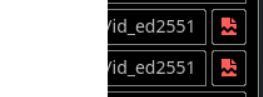
Those are just buttons to open the file explorer. they do not indicate an issue. I think the icon resource is broken in 4.3 i see the same thing.
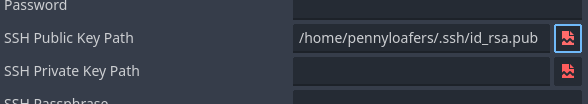
It should look like this. (this is from the plugin website)
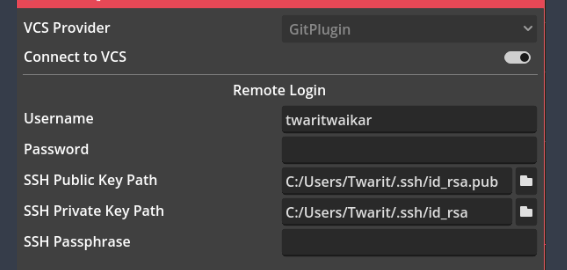
you shouldn’t need to worry about it if the plugin is working for you.
Yeah, that’s the settings in the editor. But I have the plugin plugged in. Well, that’s what it claims to do.
Yeah, I’m talking about the icons.
Then they’ve been broken since version 4.2. There’s nothing wrong with them in 4.1.
Ok. I’ll give it a try then.
I read that issue page on github a little harder. you don’t need to enable the plugin as its a .gdextension (i.e. there is no script to run )
Note: you do NOT need to manually enable the plugin in the Project > Project Settings > Plugins tab. In fact, you can’t; that tab is for script-based plugins, GDExtension plugins, like this one, will be loaded automatically.
The plugin works. I was able to create a repository from within Godot. The red icons are really just for scaremongering.
This topic was automatically closed 30 days after the last reply. New replies are no longer allowed.