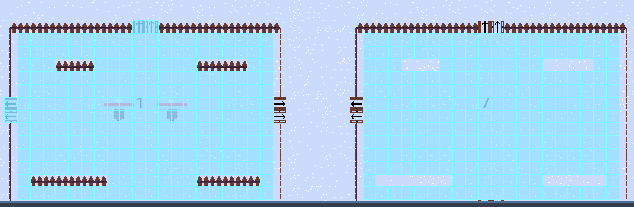Godot Version
4.4
Question
I’m making a top-down dungeon-crawler sort of game, and I’m trying to set up every room with a navigation layer for enemy AI.
My current solution has the proper tiles in the TileSet painted with Navgation layer 0, then I use the TileMapLayer runtime_update to remove the navigation polygon from any tiles that overlap with a collision object:
func _use_tile_data_runtime_update(coords: Vector2i) -> bool:
return true
func _tile_data_runtime_update(coords: Vector2i, tile_data: TileData) -> void:
# Automatically set every collision tile as non-navigable (set collision polygon to null)
var navpoly = tile_data.get_navigation_polygon(0)
if _is_used_by_obstacle(coords):
tile_data.set_navigation_polygon(0, null)
_is_used_by_obstacle() works fine, and is true for any coords that overlap collision objects. The issue is when I generate multiple rooms with this script, there’s nothing to bring back the navigation layer once I clear the polygon. This usually results in my levels looking like this:
Where despite the second room having no collision objects, it still has gaps in the navigation mesh that were made by the previous room’s fences. I imagine I need an else in _tile_data_runtime_update to restore the original NavigationPolygon of the TileData if it’s not overlapping with a collision object, but so far I’ve been unable to make that work.
I feel like this has to be a pretty common issue but I’m not sure the best way to go about it, and haven’t been able to make even a hacky solution work - any tips would be really appreciated ![]()