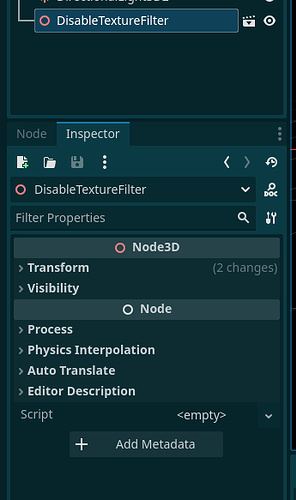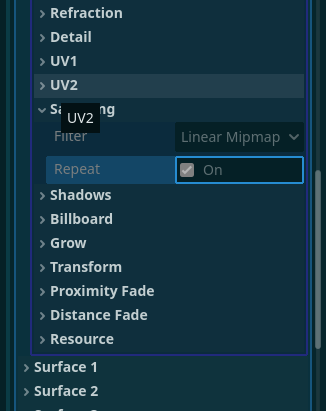Godot Version
4.3.stable
Question
Hi! I want to use low poly and low resolution FBX models in Godot, but for that I need to disable texture filtering. Ive been searching for quite a while in the inspector and through the forums, but I found nothing. Can someone show me how I can use the Nearest texture filtering for a FBX model?
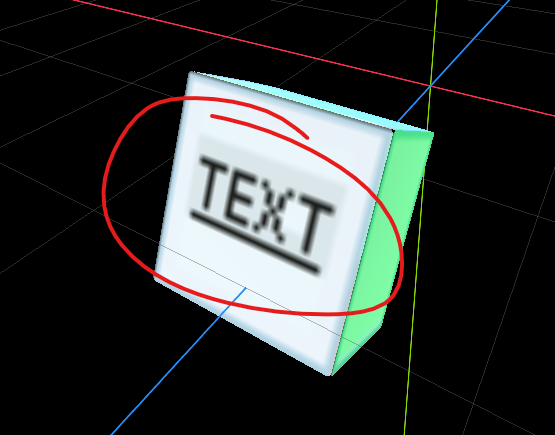
Do I have to create an inherited scene or something?
Also, if there is a way to do this globally (for all models), please tell me how.
Thank you!