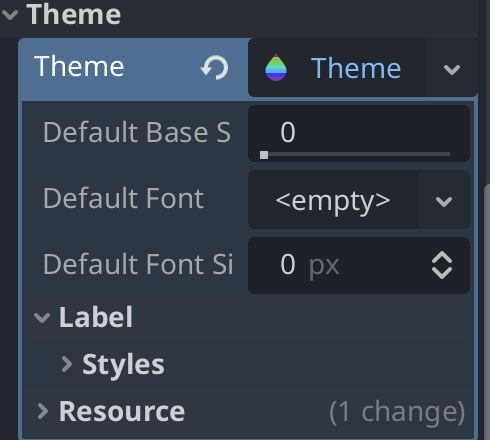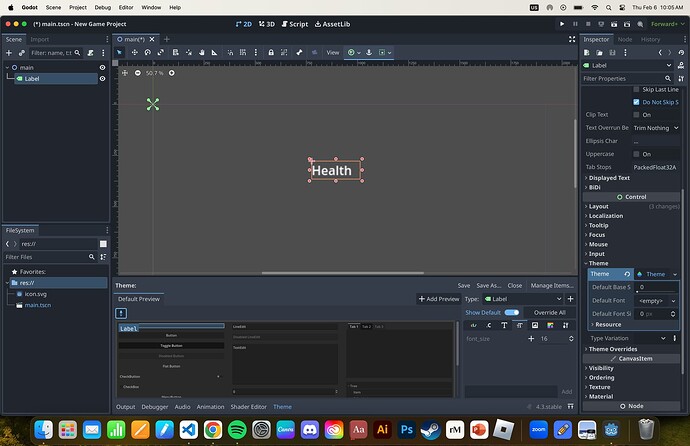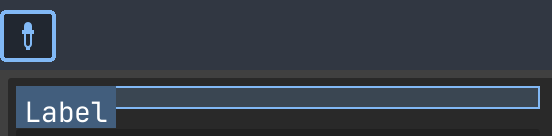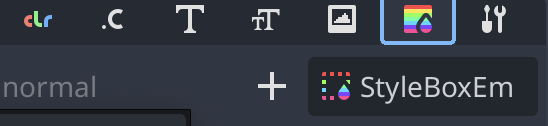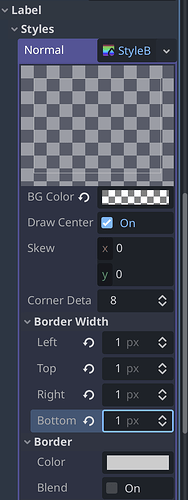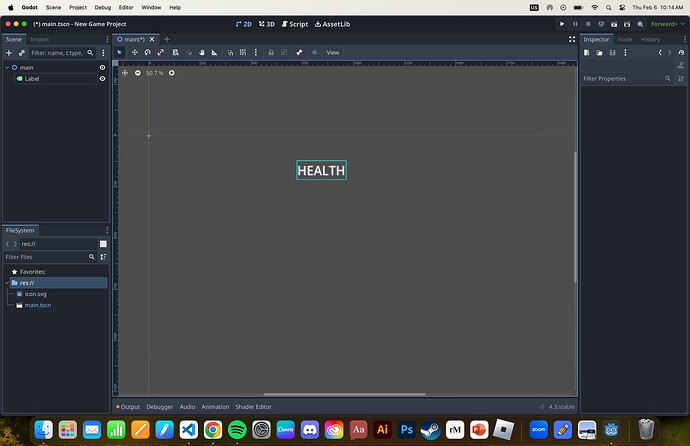Godot 4.3 with GdScript
I am very new to godot and am coming from Microsoft Visual Studio using VB.net and C#. I am learning and using GDscript.
It is easy to put a stroke around a label in MSVS but seemingly impossible in godot. I see how to add a stroke (outline) to the text within the label but not the label itself.
What if I wanted to put Strength, Dex, Int, Health and beside each have a nice looking box (label) with either a stroke or a drop shadow for a pseudo 3d look?
Perhaps I am thinking about labels incorrectly and should be using something else…
any help would be appreciated.
I searched this forum and the internet for an answer to no avail.