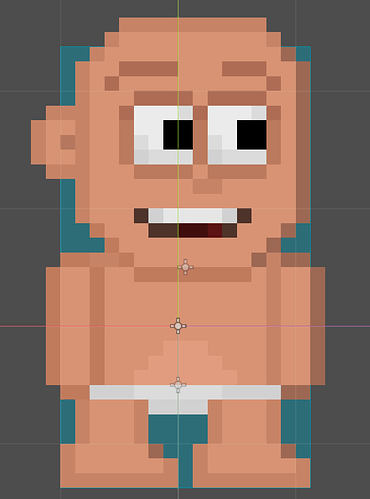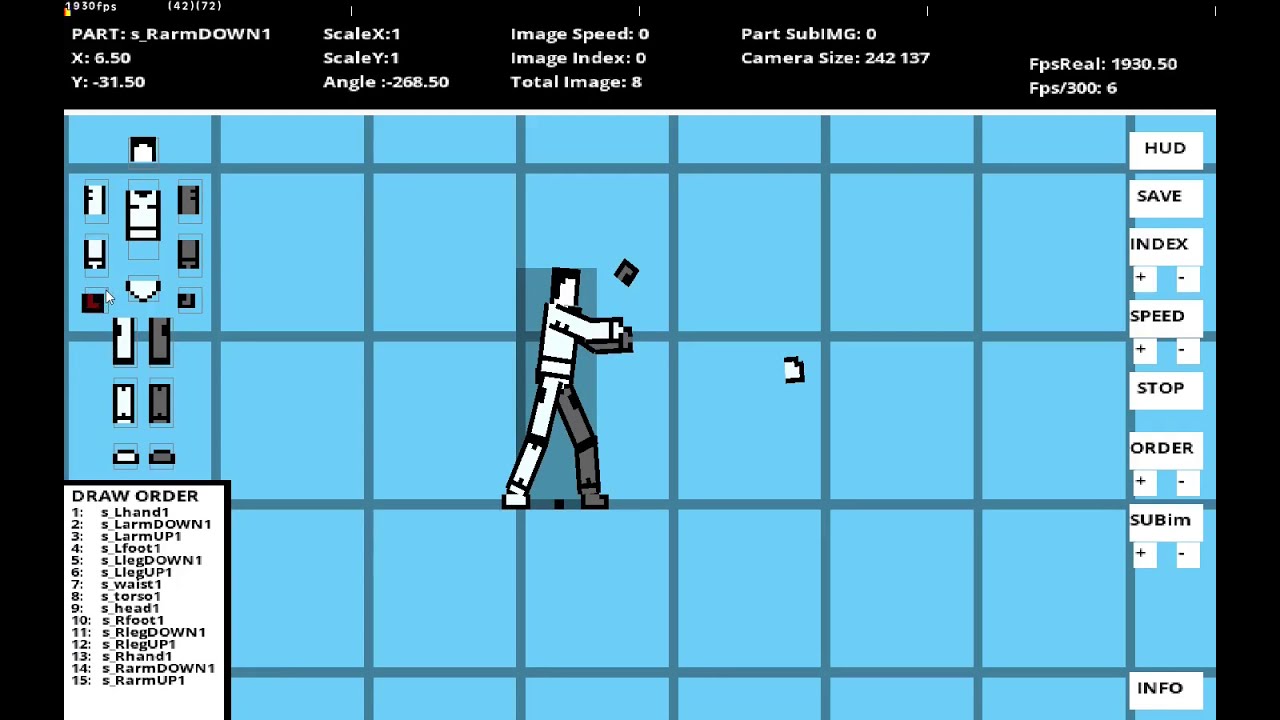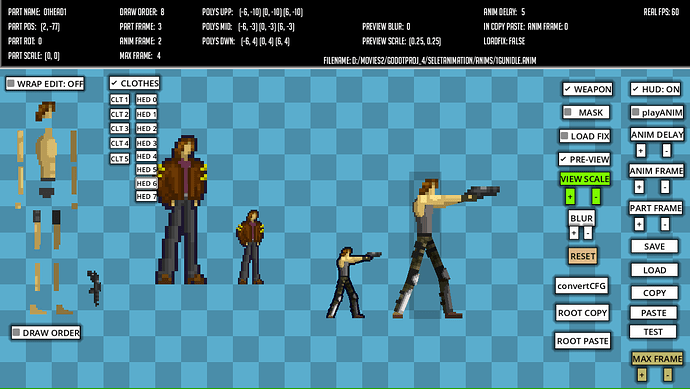I have a character with eyes head legs shoulder etc.
I want to make it so when it changes it cloths the cloth will be shown up on the right place.
for example I want to change it mouth and the resolution goes from 8 pixels width to 7 pixels and the smile ends up in a different place where I originally wanted
(remember the player can change any cloths, etc. in game)
Its always the same way, ( dont use color pallete )
It get easier after you do it the first time, arms, legs, torso, head, in seperated sprites…
Then save the X, Y, rotation coordinates, iam also using poligons to deform the image… you can use the save node and save the array / dictionary into a var, then load the var in the player script.
The frist time try it with just 2 sprites torso and head for example, once youre comfortable with just 2 sprites, you can add more…
this was made in another engine…
Ive made this one in godot
keep it cool the frist time just use 2 sprites, save the x’s and y’s change thrie positions and save… and use the groceries dictionary example on the code Dictionary — Godot Engine (stable) documentation in English