Godot Version
4.2
Question
I have a node that I want to not be a child of another node but I don’t know how to change it. whenever I delete and add it back it is a child of the original node.
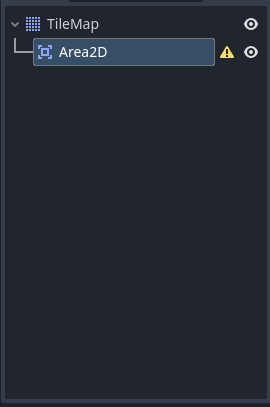
4.2
I have a node that I want to not be a child of another node but I don’t know how to change it. whenever I delete and add it back it is a child of the original node.
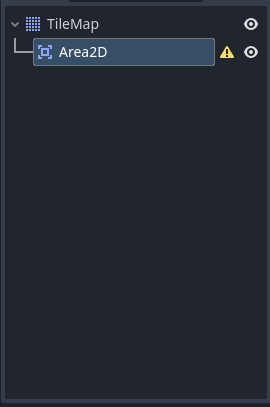
I’m not exactly sure what you’re looking to do.
The scene you are working in has the TileMap as the root node. Only one root node is present in any given scene. If you’re looking to set the Area2D node as a sibling to your TileMap, you should add a new node which they can both be a child of.
Node2D
TileMapArea2DFor more information on the key concepts of Godot, please take a look at The Introduction in Godot’s documentation.
For scenes/nodes, see this section.
ok, how would I add the node 2d and make them siblings(sorry I’m new to this)
Well, you already know how to add new nodes, so add a new Node2D. Then you can make that node the new root by right clicking on it and setting it as the new scene root.
…read the introduction.
To touch on what Sweatix said, there are a ton of great beginner-friendly tutorials on Youtube. Just be sure you search for “Godot 4” with it, as Godot 3 to 4 are quite a bit different.
thank you that was really helpful
great I will research it
This topic was automatically closed 30 days after the last reply. New replies are no longer allowed.