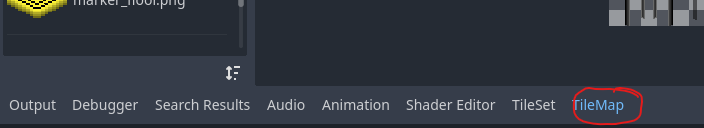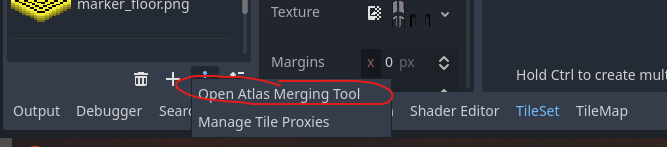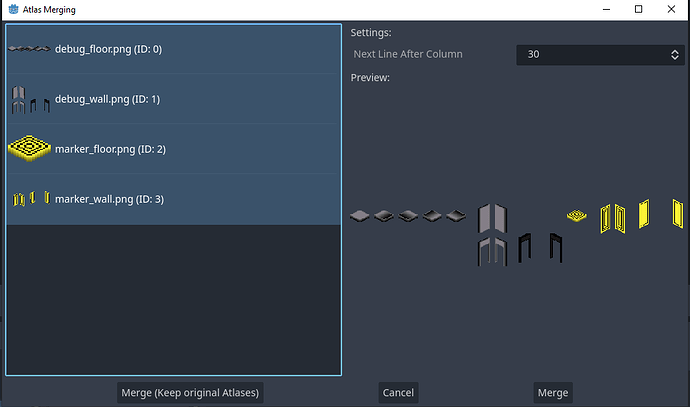Godot Version
4.2.1
Question
I’m trying to import a bunch of individual images into an Atlas in order to create a tileset but seem to be hitting a wall as to how the interface works or if what I’m trying to do is even possible.
I’ve created a TileMap node, and then created a new TileSet and set it up correctly.
If i drag all the images assets across I can create what I think is an Atlas. Each image has a separate ID number. Each tile can be then selected individually and it will appear to the right in the main area of the TileSet Window.
That’s about it. I can’t select the tile to paint with it in the main window, I can’t interact with the image to create a tile, I can’t seem to do anything with them.
Ultimately, I would like to be able to create a tilesheet with all the images I need so I can them paint with them, create auto-terrain, etc.
I’ve seen it done in an old tutorial for Godot 3 but I understand they changed the interface for Godot 4 and there just doesn’t seem to be any info/vids/tutorial about working with individual images as tiles in this latest version.
Please help!
Can I tilesheet be created from individual images in Godot 4?
Is this even possible?
What is the workflow for this?