Godot Version
v4.2.1.stable.official [b09f793f5]
Question
Hello. I have a game with a Sprite2d, but I can’t repeat the texture? I have tried everything I have found. Please help, thanks! (I’m using a svg)
v4.2.1.stable.official [b09f793f5]
Hello. I have a game with a Sprite2d, but I can’t repeat the texture? I have tried everything I have found. Please help, thanks! (I’m using a svg)
Sprite 2Ds cannot repeat a texture unless you use a shader. If you don’t know how to use shaders, you can convert it to a Polygon2D that can repeat textures easier!
Click on the sprite you want to repeat
A button should appear on the top, click on it, then click on “Convert to Polygon2D”
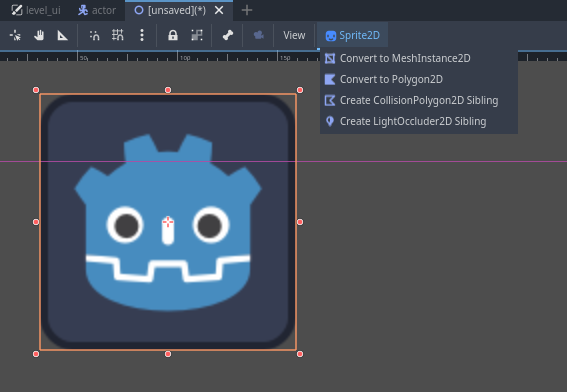
In the menu that opens, click on “Create Polygon2D”
In the inspector on the right, click on “Texture” then enable Repeat
Change the scale of the UV (increase it) to change how often the texture repeats.
You can also edit the UV to make the texture repeat as well!
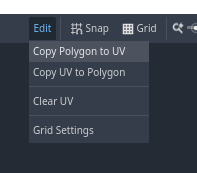
You can repeat a texture by setting CanvasItem.texture_repeat to Repeat and enabling Sprite2D.region_enabled. Then change Sprite2D.region_rect width and height to be as big as you want the texture to repeat.
This topic was automatically closed 30 days after the last reply. New replies are no longer allowed.