set the z_index or move the children around, nodes higher in the scene tree are drawn behind nodes lower on the tree
Use a CanvasLayer
This is the right answer.
in which order should I set up the ui scene?
What do you mean by order?
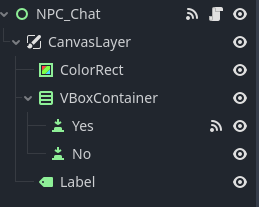
This is how I have set up the scene. Have I done it right?
And should I add the NPC_Chat scene to the main scene too?
I don’t know your full set-up but that should be correct, just try it out and see if it works, that’s always the best way
When I turn on the canvas layer to follow the viewport the ui does not show up.
I even added the UI file to the main scene but it does still not show up
As far as I know you don’t want the canvas layer to follow the viewport, because that is not the same as your camera, if you want the canvaslayer to always show on the screen no matter where you are, disable follow viewport.
Thanks, got it to work!
This topic was automatically closed 30 days after the last reply. New replies are no longer allowed.