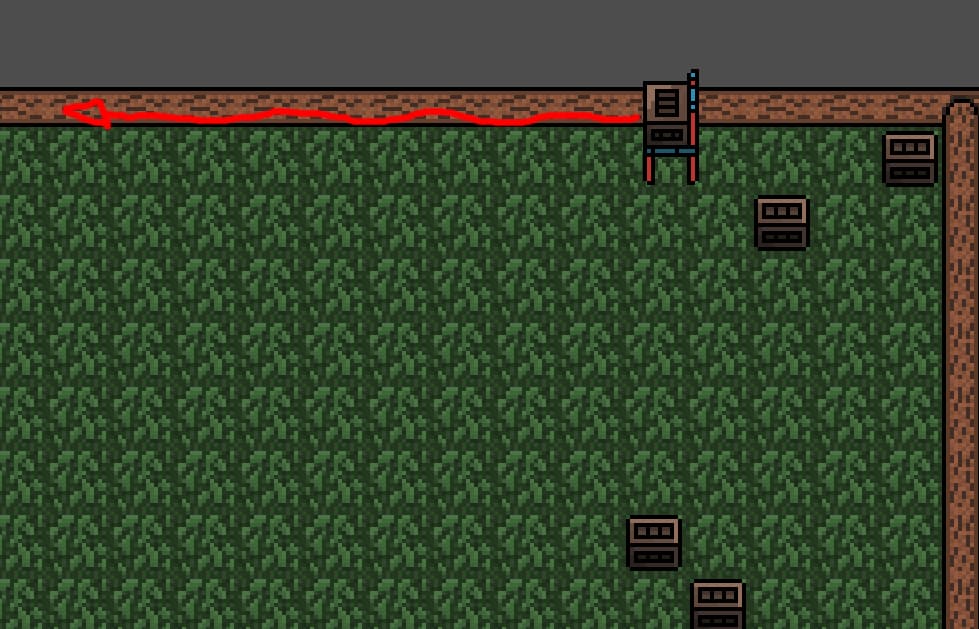Godot Version
godot 4
Question
In the case of this game I’m designing, I can carry a box and throw it in a straight line, then it flies until it hits another box and both break.
In the case of the sides, they are frames, they are obstacles with collision. So the problem is:
On the sides at the bottom, I can’t throw the box normally, because the box is not above the trunk, but on the upper part, as you can see in the image, the box should fly above the trunk, but when I throw it, it automatically destroys itself, because it identifies the trunk as being an obstacle and a collision.
I wanted the box to fly as if it were something separate from the trunk, one layer above, how do I do this? Is there a solution?