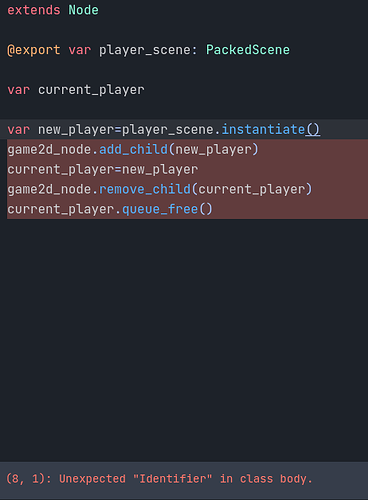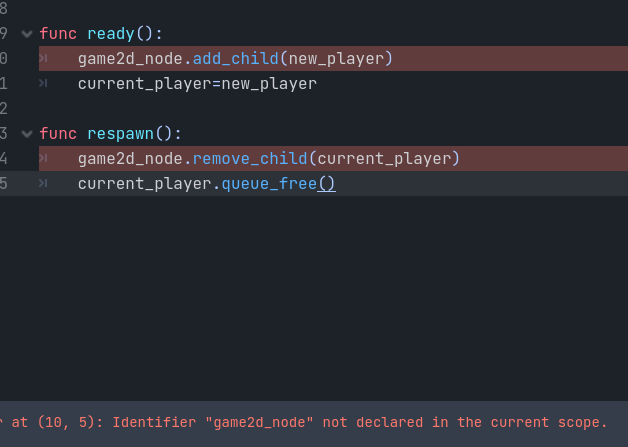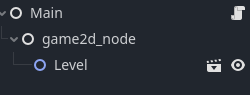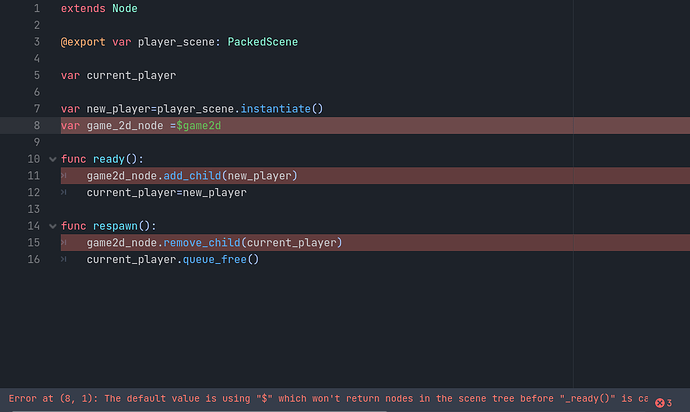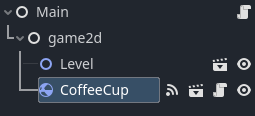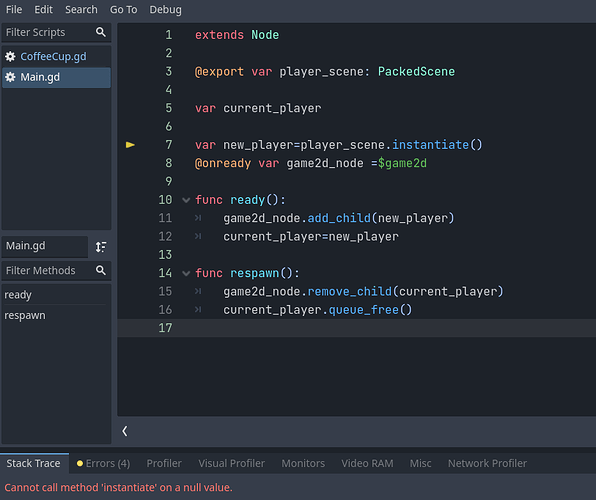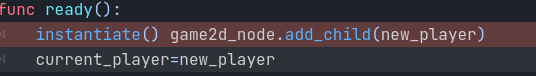it’s pretty basic stuff to generate
basically a game will need something like this
World Node (Node) → attach main_script.gd
|_Game2d Node (Node2D)
. |_Level Scene
. |_Player Scene → attach player.gd
. . etc
|_GUI Node (Control/CanvasLayer)
. | _ Player UI (Health)
like explained here:
Node Tree Structure
Ok, so I have a level scene that has a test level, I’ve made a Main node with a new script, so how do I add the code to spaw/despawn the player, and how do I connect the main script to the level?
on main_script.gd, add ’
@export var player_scene: PackedScene
var current_player
save the player as a scene
drag and drop the player.tscn scene to the Player Scene at inspector dock of world scene
to spawn the player, use
var new_player=player_scene.instantiate()
game2d_node.add_child(new_player)
current_player=new_player
to despawn the player, use
game2d_node.remove_child(current_player)
current_player.queue_free()
of course you put the spawn and despawn on a function, example on func _ready():
above are just code snippet, not a whole main script’s code
1 Like
yes, because it needs game2d_node reference
currently there is no game2d_node variable
so make the variable and reference the node from scene tree to the variable
1 Like
ok, so should game2d_node be a child node of main node?
if you follow this, then it’s the child of main script’s node
1 Like
also this is incorrect, you are missing the instantiate block code for spawning in _ready function
1 Like
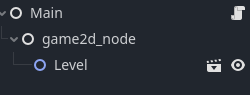
here’s what it looks like. player is in the level scene, Idk if I should change that or what. what did I do wrong in the code?
Game2d Node, doesnt have to be renamed that way
just name it Game2d
then in mainscript.gd add variable
var game2d_node=
it will be an error, drag and drop the Game2d Node to after the =
now this you referenced the Game2d node to the mainscript, and can use it
the code should spawn Another player scene in Game2d Node. which mean you can delete the player scene on Level scene now
1 Like
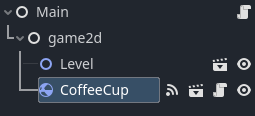
*CoffeeCup is name for my player node
forgot about @onready before var game2d_node
so the whole line of it should be
@onready var game2d_node=$game2d
1 Like
before the game2d_node.add_child(new_player)
1 Like
remove anything inside the ready function and just put this in
var new_player=player_scene.instantiate()
game2d_node.add_child(new_player)
current_player=new_player