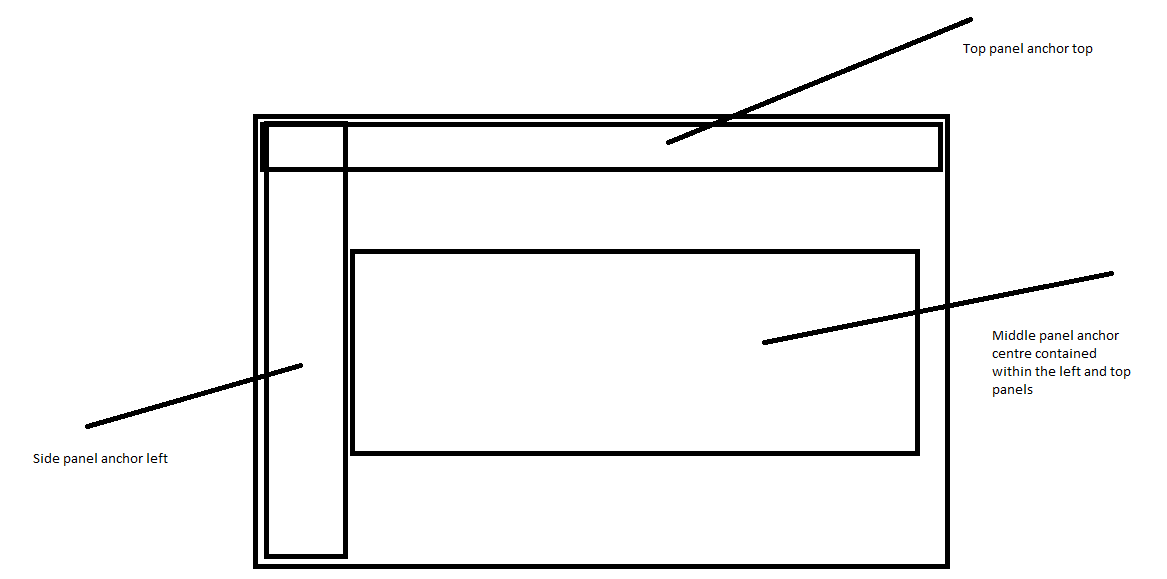Godot Version
v4.2.2.stable.official [15073afe3]
Question
How to align full rect but contained within top and left anchors?
I’ve tried using a hboxcontainer, vboxcontainer, margincontainer… Nothing seems to work with what I want to achieve.
If a parent has a child why can’t the child transform? ![]()
Here is my side panel hierarchy which is stored on another scene then imported to main.
Margin container
TextureRect
HBoxContainer with a child VBoxContainer.
When applied to my main scene anchor left wide x is equal to 0 but still visible? Though confident I can fix this if I can solve how to contain the middle panel centre.
The top panel should be overlayed ontop of all panels aligned top wide.
Left panel should be aligned left wide, behind top panel.
Middle panel should be aligned centre left contained and aligned within top and left panels.
Picture attached for reference.