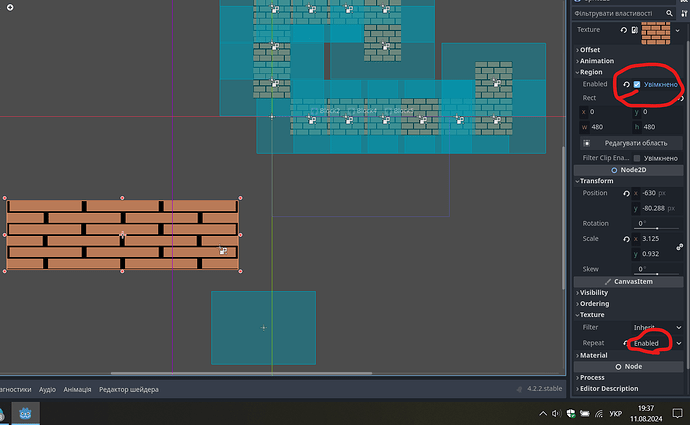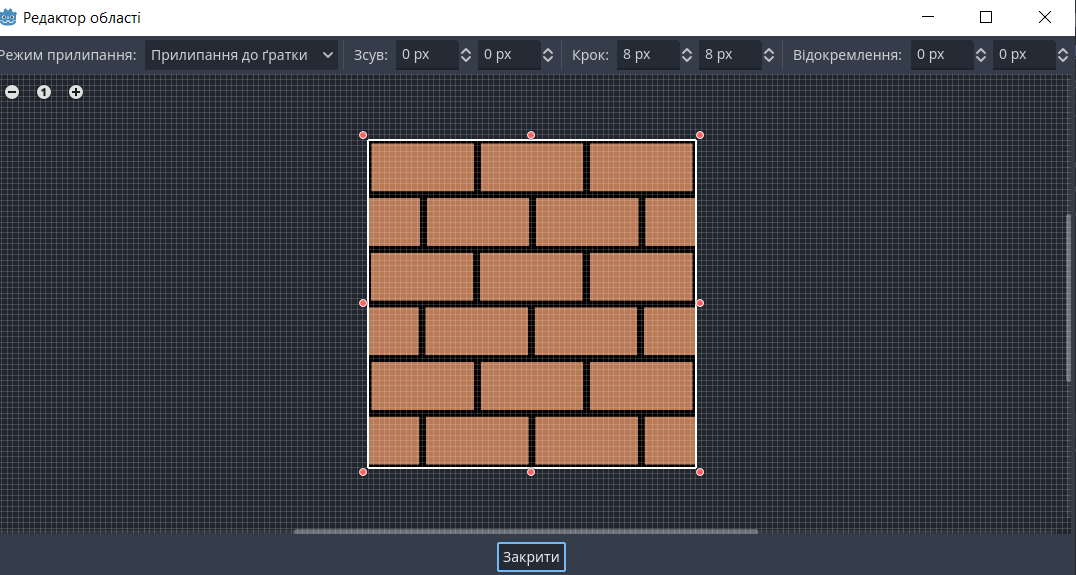Godot Version - 4.2.2
Hello, I have a question: how to repeat the texture? I have a square wall texture and when I stretch the texture it stretches. I tried building a house out of blocks, but it’s long and inconvenient. Can anyone help?
Do you mean a tilemap?
Go to your node, Texture, Repeat, and set it to enabled. go to your node, Region, Enabled, and then Edit Region. Drag it to around the area you want to repeat, and you’re good! Just make sure the scale is the same.
As you can see, on the first screenshot I have included everything that is necessary (the text is in Ukrainian, it says “included”). As you can still see, the texture is stretched. At the same time, I chose the texture correctly (since I can’t post a second photo in this answer, it will be in the next one. It’s just that I’m new here, there are limitations.).
For those who didn’t understand: I want the bricks on the texture to increase in number, not stretch (see screenshot 1)
I think you should use tilemaps. They are meant for “building” a world with images
You would set the region to be inversely proportional to the scale, since it’s 3x long you would make this region 1/3 the brick width. But using a tilemap would suit you better I believe.
Hi.
I agree with @herrspaten , I think you should use Tilemaps. it’s way more practical than what you’re trying to do.
Brackey’s tutorial explains it super simple. He starts explaining tilemaps at minute 17:00.
Thank You
This topic was automatically closed 30 days after the last reply. New replies are no longer allowed.