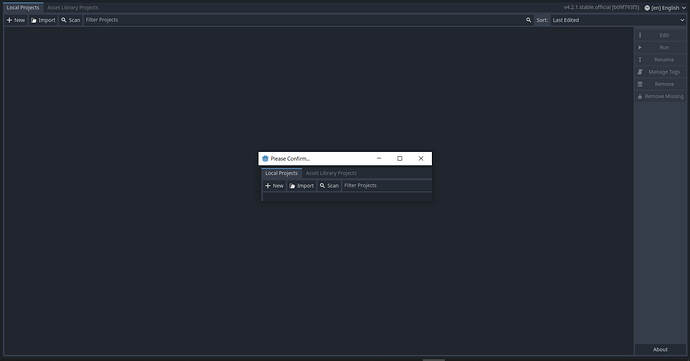Godot Version
v4.2.1.stable.official [b09f793f5]
Question
I ran into this problem - the interface of the editor itself is not displayed correctly. For example, when I launch it, a confirmation dialog box opens, but inside it’s empty or repeats the image of the main manager window.
If I click New Project, the window that opens also simply repeats the image of the main manager window, but not the project creation window.
How I tried to solve the problem. I deleted Godot folders from %TEMP% and %APPDATA%. That didn’t help.
This problem occurs only with 4.x versions (I tried different releases). Version 3.5 works without any problems.
My system: windows 10, GPU (AMD R8 M445DX) supports the latest versions of OpenGL and Vulcan.