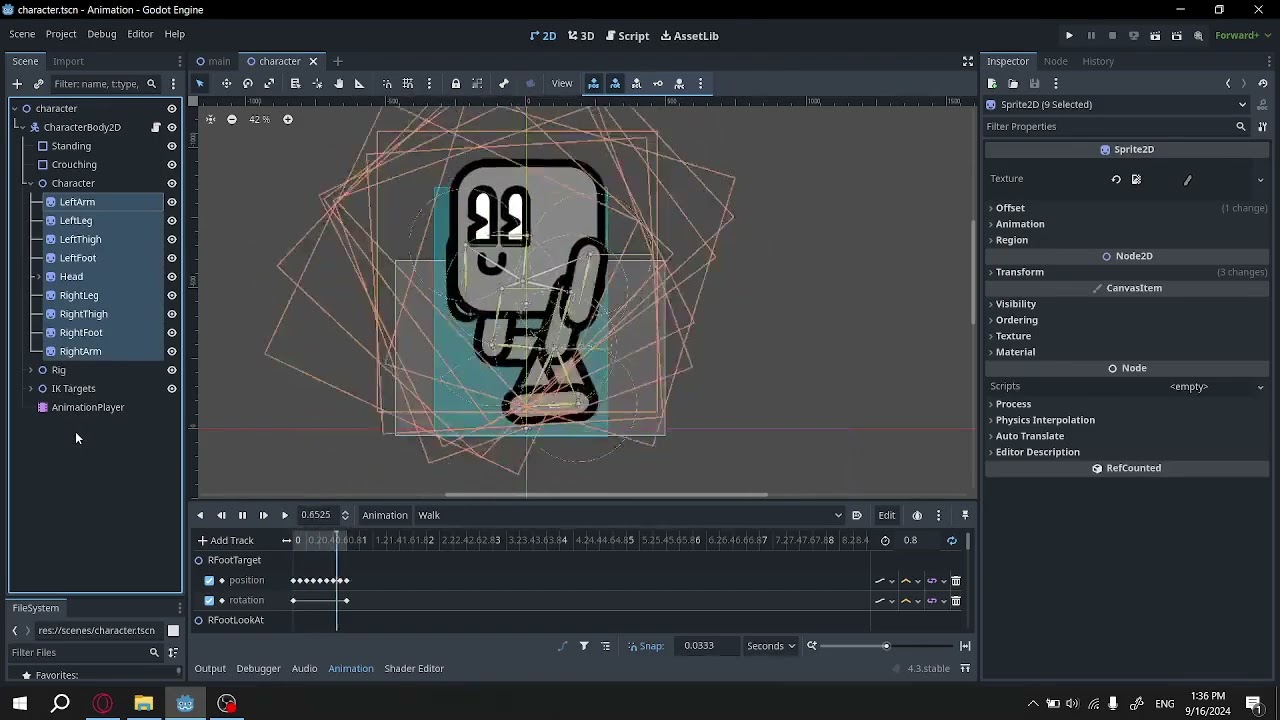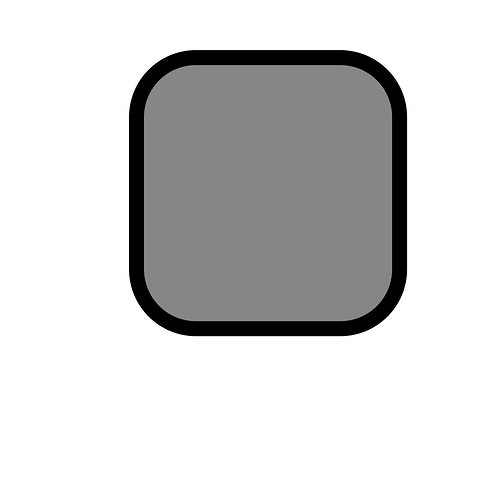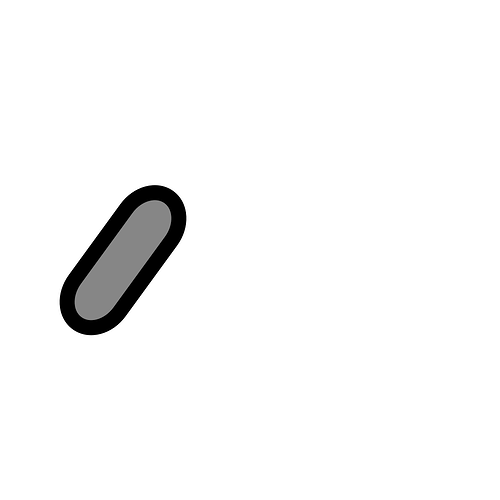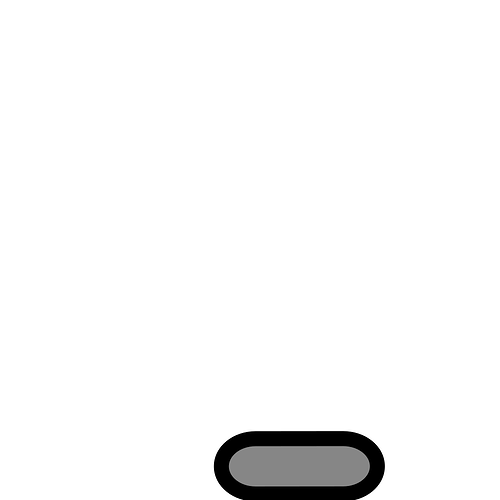Godot Version
Godot v4.3.stable - Windows 10.0.19045 - Vulkan (Forward+)
Question
Is it possible to flip my rigged character with a script?
Hello. I just finished rigging my character with bones and animated the fella using Inverse Kinematics.
I tried to show as much in the video as I could. I would like to horizontally flip the character when moving to the right. But flipping the sprites themselves does not work because their pivot points are not in the center of the character but are at points where they have to rotate. One thing I need to mention too is that the pictures are not scales like the body parts they are all scaled the same I will send example pictures below so you know what I mean:
If anyone has any idea on how to fix this I would appreciate the help. If you need any additional information I will respond as soon as I am able to.