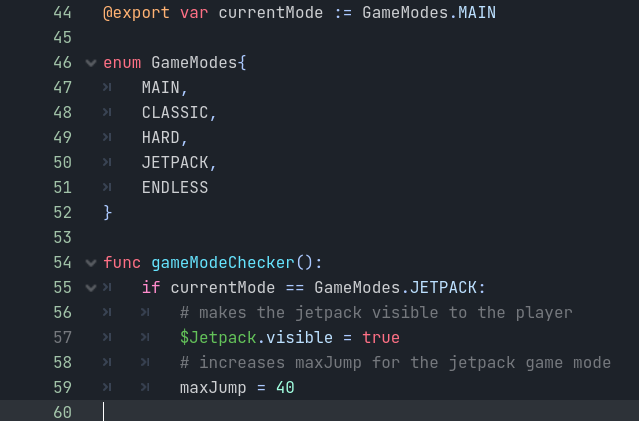Godot Version 4.0
I have been creating a platformer similar to Doodle Jump. I am able to get all the main game mechanics to work and I have a few ideas for some game modes for side content. I use an enum to list out the possible game modes and an exported variable that is supposed to grab and change the current game mode when needed. I have made a function that checks the player’s current game mode and alters the player’s abilities if the current game mode is equal to the desired one. Each game mode has their own dedicated scene, and because player is included in all of them, I’m asking for a way for Godot to read the currently active scene and change the currentMode variable to be equal to whichever scene was selected by the player. Here is the code for my Player script that uses the Jetpack game mode as an example: