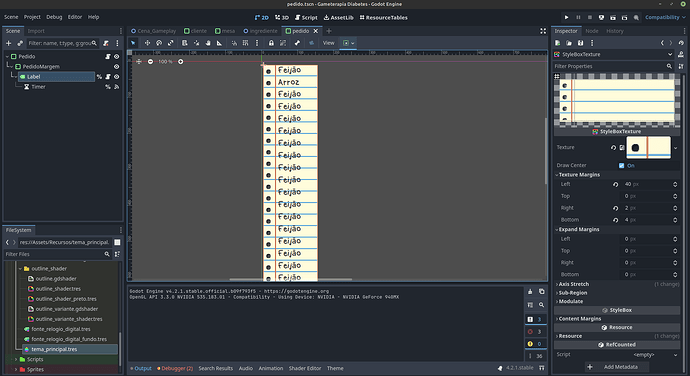Godot Version
Godot Engine v4.2.1.stable.official.b09f793f5
Question
I am making a game where you play in a restaurant, to you take the customer’s orders. Those orders appear as labels in a side window, and should look like paper, cut out of a notebook.
I want these to have a red vertical line and a blue horizontal line beneath each line of text. I am using a theme to set the StyleBoxTexture with the image I made, but it always seems to break the allignment at some point.
Probably the biggest issue is that any special characters like “ã” can break the allignment due to the font having different sizes for these caracters. For each line that has one of those, the allignment is further broken.
I think this approach of messing with numbers in the margins of the StyleBoxTexture isn’t the right way to solving the issue, because even if I manage to land the perfect numbers that seem to fix the allignment (which I did), it may still break in a different device, which happened while testing in my phone.
Here’s a screenshot of the whole thing: