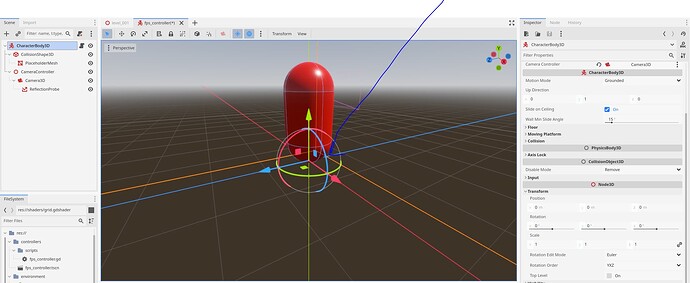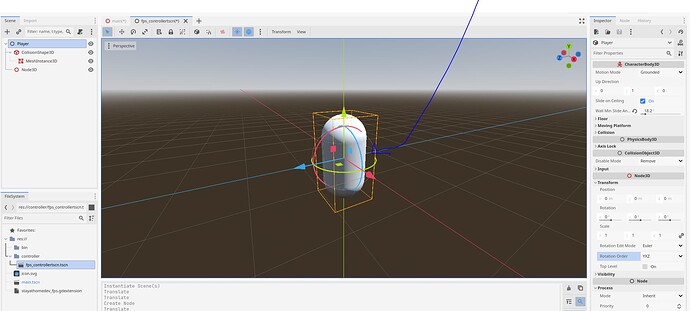Godot Version
4.2.1
Question
Hello all simple question but can’t find the answer .
In the tutorial im using the pivot point of the capsule is on the bottom .
but when i try to create capsule its always at the middle .
how can i move it to be at the bottom :
see the tutorial pivot point :
and here is my :
what am i doing wrong ?
Thanks