Godot Version
v4.2.2.stable.official [15073afe3]
Question
How can I place a colorrect behind the h-box? I can’t for the life of me figure it out.
Heres the screenshot:
v4.2.2.stable.official [15073afe3]
How can I place a colorrect behind the h-box? I can’t for the life of me figure it out.
Heres the screenshot:
Just make it as a child of HBoxContainer and set it to Show Behind Parent
That places it in the top left and when i change the anchor it moves the Hbox as well!
just make the color rect as a child of HBoxContainer
something like this
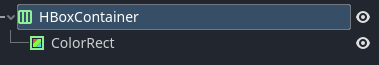
One sec, lemme try
Cool! Thanks ![]()
The background of the panel is in the theme yeah?
Dope, Thanks for all the help! UI is a huge challenge for me
Last thing, How can I update the label width when I change the text in code? Do you know
in default, it should auto adjust its width to the whole texts size, unless you word wrap it
if you word wrap the label, try set a custom minimum size of X to a certain number so it doesnt just fall down
I have returned! Here’s what i mean. When the label text gets changed the box doesnt re-size appropriately. Sorry to be a bother btw
mine works fine here:
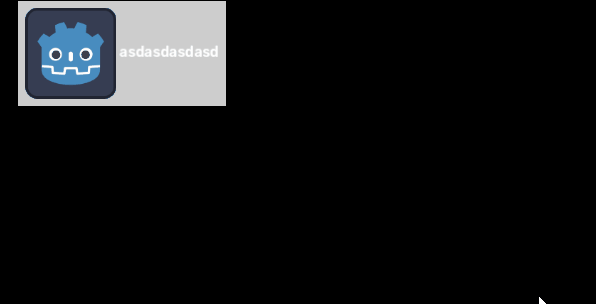
did you manually set the panel container size?
No? It just did that for me. I’ll go click random buttons till it works
i think i know why
you will need to empty the label text, then in the panel container, click the reset button for size, then it should resize back to the smallest with no text
It actually doesn’t let me change the text size, I think its stuck with the container. Maybe i hit a wrong button on the way, I’m going to re-build it
not text size, i mean panel container’s size
so after you set the text to empty
go to panel container inspector, set the size to most minimum
Well, That fixed that but now its not centering. This is alot harder than expected