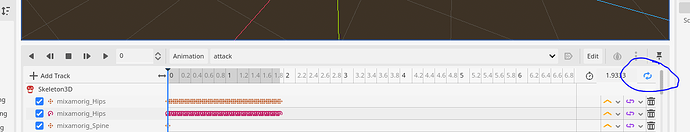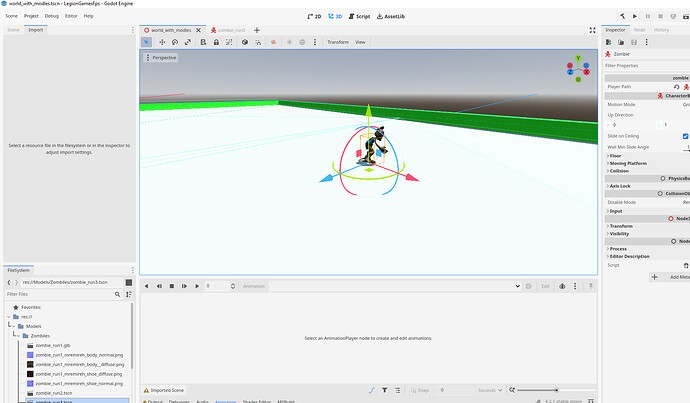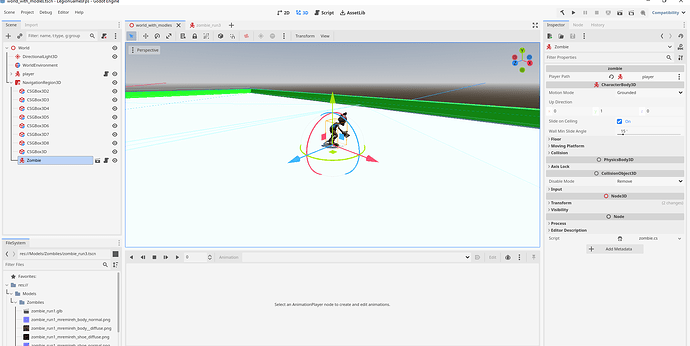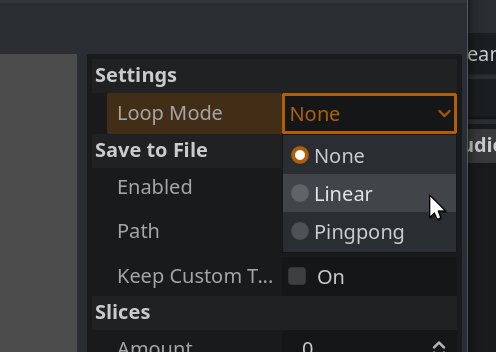4.2
I enable looping in the animation editor:
Problem is that in the editor when i keep working on the scene the animation loop dont stop , when i ever i move tabs in the editor its keep the animation .
i did click the stop button , but it still play the animation on all other tabs in the editor
you have this scene instantiated (editor-ly) on other scene tab?
mrcdk
February 17, 2024, 6:19pm
5
You can’t modify imported animations. You need to do the setup of the animation in the Advanced Import dialog. More information here Import configuration — Godot Engine (stable) documentation in English
i dont have this advanced option aftre the scene already in place
Thanks
mrcdk
February 18, 2024, 6:50am
7
It’s an import setting. Double-click on the gltf or glb file of your model.
ok im there but all animation loops are on “none”
this is who its running , this is big problem because if i like to duplicate this to 20 models in the editor my laptop will be fried …
well i handle it programmticly ,
case "run":
Print("Run");
Animation anim = AnimationPlayer.GetAnimation("run");
anim.LoopMode = Animation.LoopModeEnum.Linear;
1 Like
mrcdk
February 18, 2024, 8:35am
10
Change it to Loop and click Reimport
There is no loop in the advanced window , any way what i can do in code i think it have more /better control so i will leave it in code
system
March 19, 2024, 10:04am
13
This topic was automatically closed 30 days after the last reply. New replies are no longer allowed.