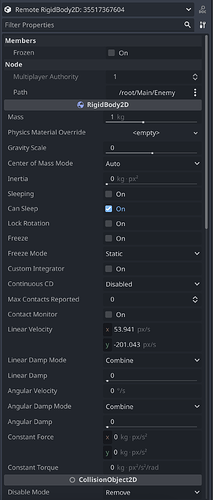Godot Version
4.2
Question
How to temporarily freeze objects using a timer?
I’ve just started learning Godot and finished the official tutorial. I decided to add a couple features myself. One of the features is to spawn objects that can freeze all the mobs for a second. I added them as RigidBody2D without velocity.
Player’s _on_body_entered checks if hit a freeze object and emits a collected_freeze signal.
func _on_player_collected_freezer(body_id):
var collected_freezer_body = instance_from_id(body_id) # Get the body instance from the ID
collected_freezer_body.queue_free()
var mobs = get_tree().get_nodes_in_group("mobs")
for mob in mobs:
mob.call_deferred("freeze", true)
var timer = Timer.new()
add_child(timer)
timer.wait_time = 1
timer.one_shot = true
timer.timeout.connect(_on_timer_unfreeze_mobss.bind(mobs))
timer.start()
func _on_timer_unfreeze_mobs(mobs):
for mob in mobs:
mob.call_deferred("freeze", false)
This version doesn’t work at all, so the freezing doesn’t happen. I saw a bunch of examples and it seemed to be working for people. Also, some were saying that it works only for callable.
The other option was to add a new bool parameter for the enemy and set it directly
var frozen = false
func _process(delta):
if frozen:
freeze = true
else:
freeze = false
I can see that freeze value changes via debugger. The only problem I have is that it never unfreezes even if freeze == false