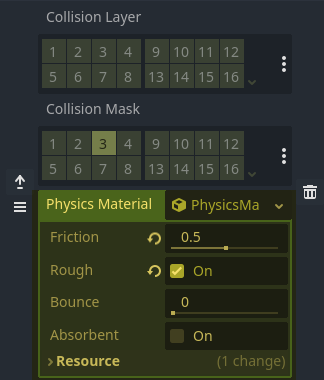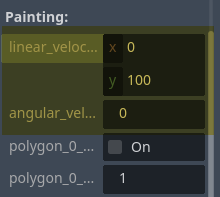Godot Version
4.2.1
Question
If I create a Physics Layer on my TileMap and set the Collision Mask to 3. Then I set my CharacterBody2D Collision Layer to 3 (with a CollisionShape2D), there is no interaction between the character and this Physics Layer PhysicsMaterial.
I want certain tiles to slow the character down and add Y-axis velocity while moving on them. (Picture below is Tileset Physics Layer property)
I understand you can achieve this by effectively flipping which Node handles this functionality. I could set the Collision Layer to 3 on the TileMap physics layer and have an Area2D on character set to Collision Mask on 3. Then handle this problem via code within the _detection functions. But then I don’t understand the use-case for Collision Masks on TileMaps themselves.
All these properties on the TileMap make me think I could use it this way. If this is not how it works, then what is the point of Collision Masks and PhysicsMaterials being on the TileMap itself?