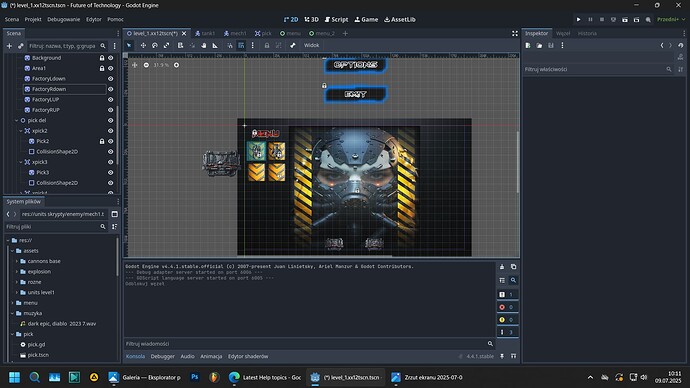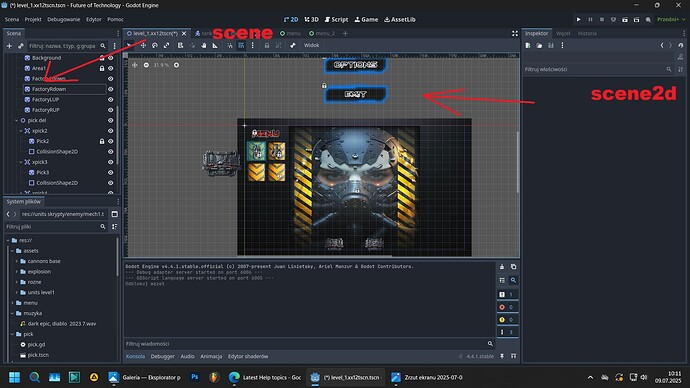I can’t move sprites2D to scene2D. I’ve also tried using the texturebutton, but I always get a red circle with a line through it when I drag the mouse. It doesn’t work in any of the scenes. I created a new project, and it still doesn’t work. Please help!
Hi,
Are we talking about moving sprites that are already inside the scene, and/or adding sprites from the project files to the scene?
Have you checked that the sprite you’re trying to move is not locked? I see you did lock some of the nodes, using that icon.
![]()
Hello! No, I mean 2d sprites from scene to scene2d , I use a padlock when I want to lock sprites so they don’t move in scene2d.
What are you calling “scene” and “scene2D”?
Sprite2D nodes can be added to any kind of Godot scene (whether it’s 2D, 3D or UI), so I’m not sure what you mean here.
The window on the left, Scena, is the content of the scene that’s currently open (here, level_1.xx12tscn), so you can indeed call it “scene”.
However, the panel on the middle is not another scene, it’s the visual representation of what’s inside the scene. Basically, it draws on screen the content of the scene that’s defined in the scene window, which is a very basic feature of game engines, allowing you to build your scenes with a visual and accessible interface.
You cannot move a Sprite2D node from the scene window to the preview window, as they’re basically the same, just represented differently.
If we’re talking about that behaviour:
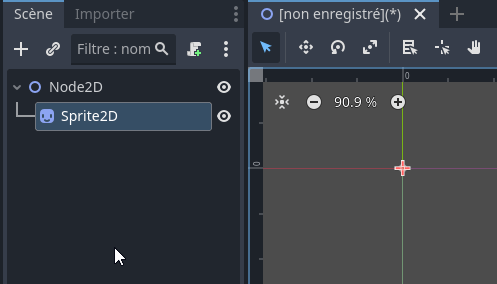
Then it’s perfectly normal.
What you can do however, is moving sprites from the file system window (called System Plikow on your side) to the scene, as the file system window contains the basic files that will build your game (.png files, .wav files, scripts, scenes, etc.).
By moving a sprite from that window to the scene, you’re adding it the scene.
If you’re beginning with Godot and have trouble understanding the interface of the engine, I strongly advise you to take some time to watch tutorials to ensure you’re fine with the very basics, before trying to make a game.
It’s okay not to understand everything, but that will just cause you more headaches that necessary if you’re not comfortable with the very basics.
OMG thanks!! I don’t know how I could have made such a mistake. I’ve already placed many objects from the file system window on the scene. Thanks!!