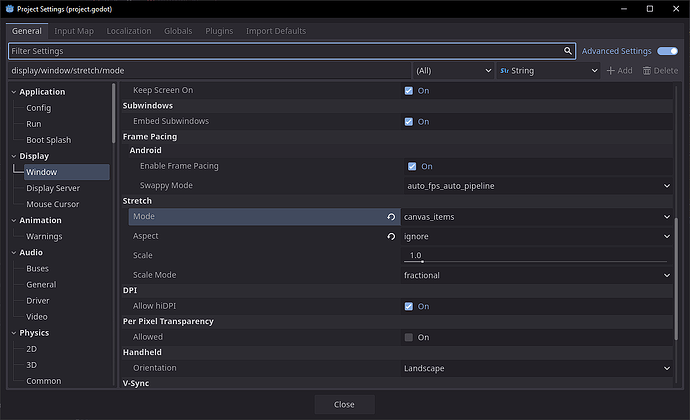Godot Version
4.3
Question
What’s the proper way to limit my player’s vision so they don’t see the entire map and instead see a zoomed in portion around the player for a 2D Platformer?
I’m coming from Unity and I was used to adjusting the camera zoom level for this, but this makes labels blurry in Godot. After realizing this, I reset my camera zoom level and instead increased the viewport scale but now this makes my UI menus awkward because they’re all very zoomed in.
Any suggestions and help is greatly appreciated ![]()