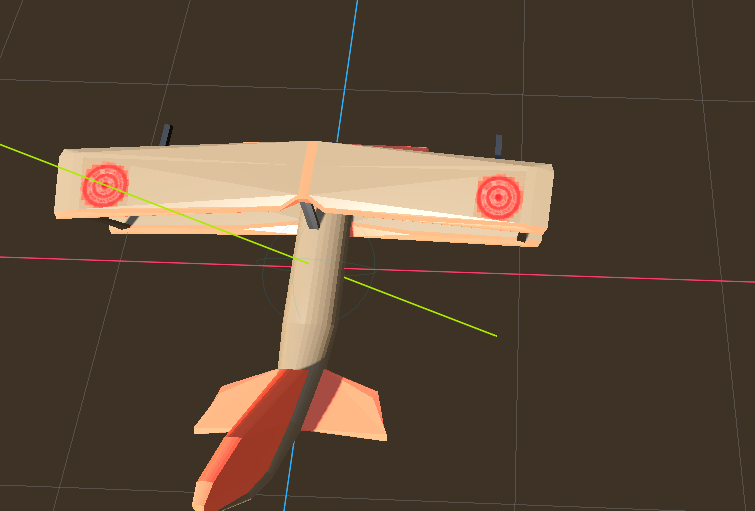Godot Version
Godot 4.3
Question
I made a model of a biplane in blender, and i put an image of a target on its wings there. In Godot, this disappeared (as i expected) and i had to set the image again. This all went well, but now the image looks very pixelated and a little blurry.
The model in blender:
The model in Godot:
During playtime:

Original target image:

Steps to reproduce:
-Create a new Godot project
-Add a MeshInstance3D
-Set the mesh as a plane
-Set the material override as a new StandardMaterial3D
-Set the albedo as the target image (last image in this post)
-It should look pretty bad
I would like some help with this (i am a complete newbie with Godot). Thanks!