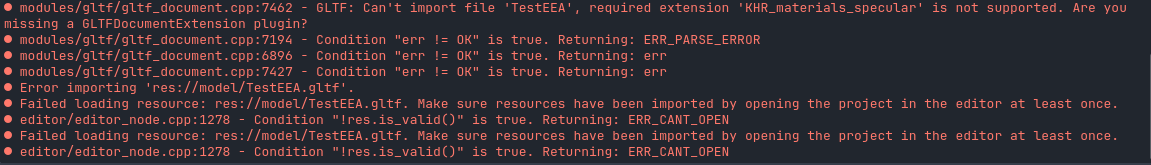Godot Version 4.3 Stable.
I am trying to import a GLTF file into the engine so I can use it as a scene. I am trying to make a custom application to allow users to visualize their custom automated machines in AR. However, I keep getting errors while importing the file type.
Here are the errors I am getting.
Has anyone else ran into this issue/know how to fix it?
Calinou
September 23, 2024, 10:21pm
2
This is a known issue:
opened 11:05AM - 14 Oct 23 UTC
bug
topic:import
topic:3d
### Godot version
4.1.1 stable
### System information
Linux Mint 21, AMDGPU, … Forward+
### Issue description
When using automatic Blender import (or GLB/GLTF export from Blender and import into Godot), material specular values are ignored and set to a default of 0.5.
This issue is also referenced in https://github.com/godotengine/collada-exporter/issues/57 and I can confirm that this issue still exists in Godot 4.1.1.
When using a large set of models imported from Blender, the only sensible way around this issue is to script every object load to correct the materials manually, which is quite annoying, or be stuck with the sheen on every object.
### Steps to reproduce
1. Create any model in Blender which has a material "Specular" set to any value other than 0.5
2. Add the Blender file to a Godot project and open it for viewing
3. The object will have its material Metallic > Specular set to 0.5
### Minimal reproduction project
N/A
I suggest testing the pull request that implements it and reporting back if it works correctly.
On GitHub, it says the artifacts are expired and can no longer be downloaded. How do I proceed from there?
I also tried to use the nightly.link method as well and that also did not work. Any other ideas?