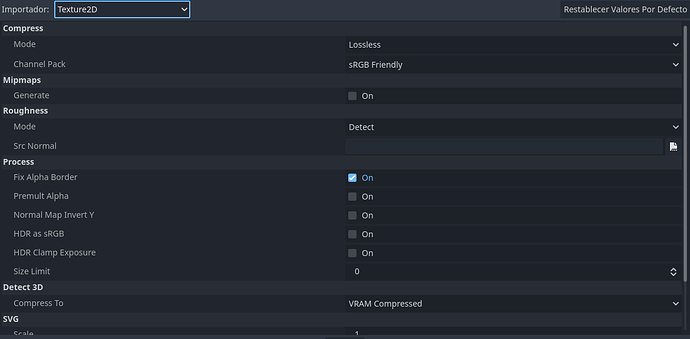Godot Version
4.3 stable
Question
Import has a button “preset”, which is used to change default import settings from compressed to lossless. But how can I set it once and for all future imports, to lossless? If a new image is imported it goes back to VRAM compressed again. This means, I have to execute the following for every single new import (which was never imported before), every time:
- Select all images
- Then load the default setting that I saved. this sets it from default VRAM to lossless
There is no other way around it currretly. Really counter productive.
Proposed solution:
Just set it what you want, then all future imports are automatically lossless.
until I choose VRAM compressed, etc