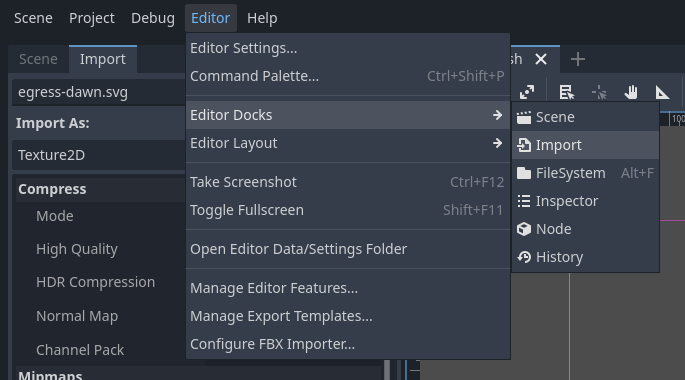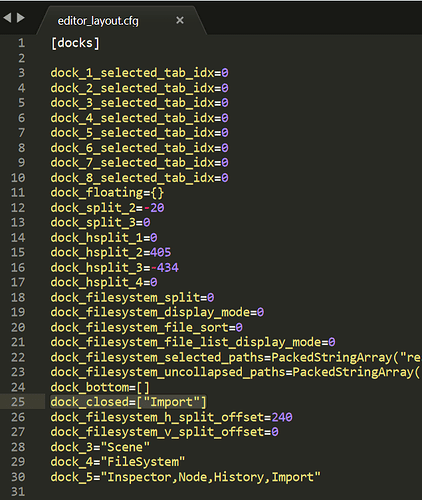cs32
June 25, 2025, 4:11am
1
4.3.stable
As it states, there’s an “Import” tab while the project is loading up (a lot of files). The moment it finishes loading up, the “Import” tab vanishes.
Only happens for a specific project. I disabled all addons, and reloaded current project. Still disappears.
What the heck?
cs32
June 25, 2025, 4:27am
2
I deleted the .godot folder which fixed it. (DO NOT DO THIS: See below)
But I also found where to re-show it. (Apparently Godot lets you close it?)
Also, this is stored in the .godot/editor/editor_layout.cfg file:
EDIT:
system
July 25, 2025, 4:28am
3
This topic was automatically closed 30 days after the last reply. New replies are no longer allowed.