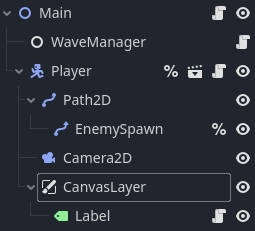Godot Version
4.4.1
Question
Hello Everyone.
I’m new to Godot so sorry if I’m missing something obvious.
I want to make a HUD for my Game and am using a CanvasLayer-Node as a Parent for all the HUD Elements. I did not get far until I ran into a Problem with Labels as a Child of the CavasLayer.
The Label seems to be invisible whenever I run the Game and for some reason becomes visible whenever I enable “Follow Viewport” on the CanvasLayer (wich I cant do since I want it to follow the Camera I have). It’s also visible if I make the Label a child of any other Node.
The Tree looks like this:
The Layer of the CanvasLayer is set to 1 but it doesn’t make a difference if I increase or decrease it.
Enabling “Top Level” on the Label also doesn’t help.
I’ve also tried changing the parent of the CanvasLayer see if it was a problem with the Parent-Node but same results.
Anyone got any Ideas as how to fix this?
Thanks in Advance! ![]()
Edit: I’ve played around a bit more and Buttons also don’t show up and aren’t Interactable, so I assume the don’t get Rendert. But the ColorRect-Node seems to work just fine.