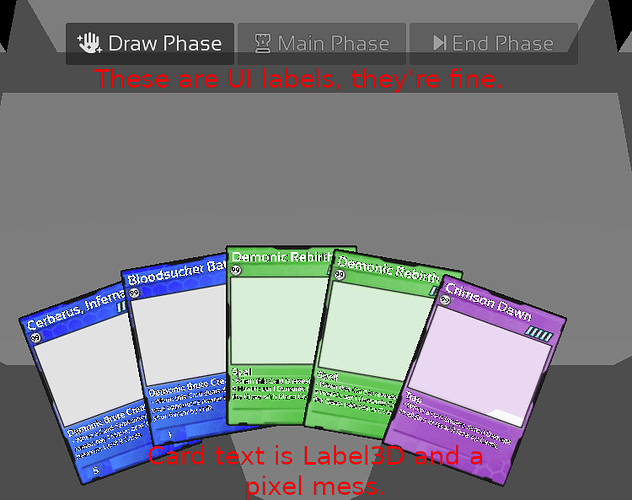Godot Version
4.2
Question
I’m using Label3D components for a 3D card game. My issue is that the labels appear strongly pixelated when they’re further away from the camera. For example:
I realize that there are limits due to screen resolution, there are only so many pixels available to render the text. But there seems to be issues with the text outline rendering over the text, there is no anti-aliasing, it’s… not great.
Any advice on how I could improve the situation while sticking to Label3D?