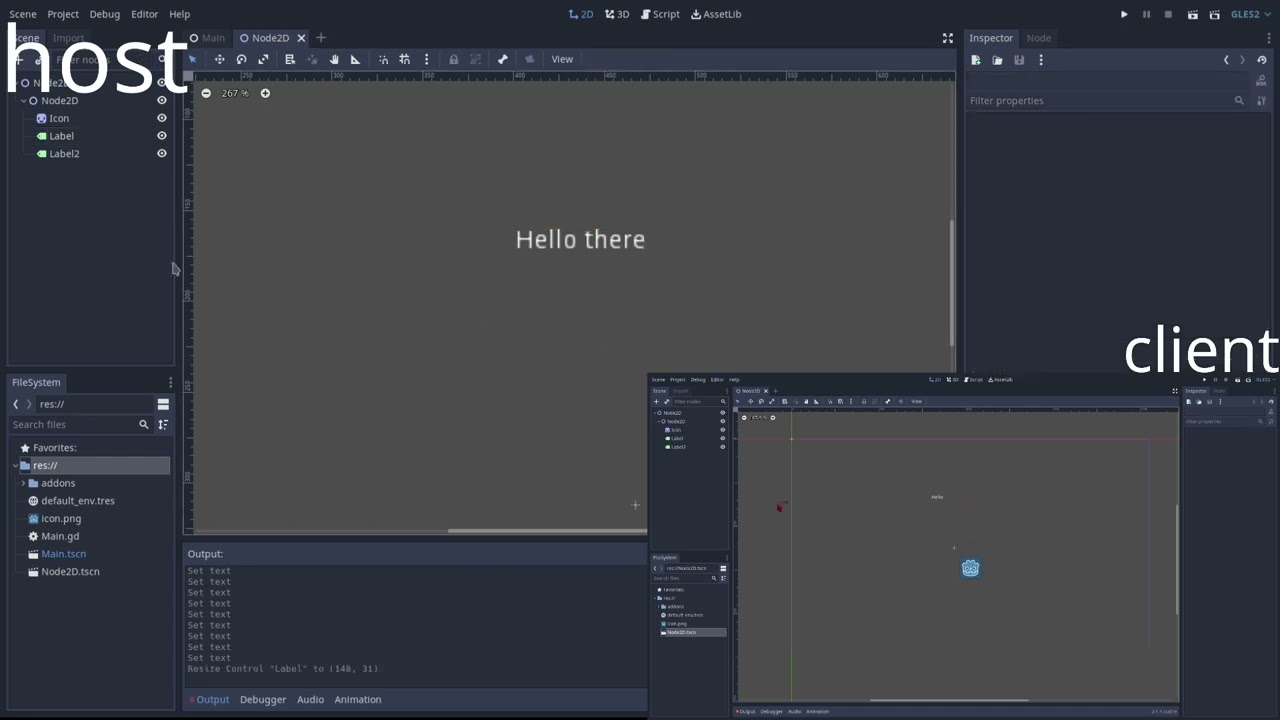Godot Version
4.3
Question
Hi, I want to create a game with my friend and we want to be able to work on the game at the same time and probably separately and the only thing I found was a tutorial on how to use GitHub with Godot to collaborate but I am not sure if we can both work on it at the same time and see the changes we make. I also so a live collaboration plugin but I am not sure if the plugin works. Would GitHub work as I want? Is there a better alternative? Do I have to use the plugin?
git is going to be the easiest to use; If you posted a link to the plugin I could speak more to but I haven’t seen one in development for a while and certainly not in a usable state.
Even with git it may prove helpful to avoid working in the same scenes at the same time.
1 Like
I agree with @gertkeno.
But you could try vscode live share plugin.
But this would be limited to only writing scripts most likely, and would require a little setup for the Godot vscode connection.
3 Likes
Are we able to edit at the same time
With git? yes.
Git is a fairly simple version control program. You get to work on your project like normal, then when you want to submit your work it is “committed” as a new version/patch with git commit. You can then upload your commits to the central repository via git push, sounds like you will be using github. If someone else on the project has uploaded changes you can copy and merge them with your own using git pull.
I imagine you will use a GUI program with git, like “github for desktop” or “source tree”.
So you can edit at the same time, choosing when to copy or publish changes from and to other team mates. It’s not a like a real time multiplayer game though, you do not get instant changes all the time with git, changes must be pull and pushed manually.
1 Like
Thank you so much for explanation.
quick google search shows this can help you!
1 Like
For real-time collaboration, GitHub is great for version control, but it won’t let you see changes instantly. You might want to explore the Godot Live Collaboration plugin for simultaneous editing.
1 Like