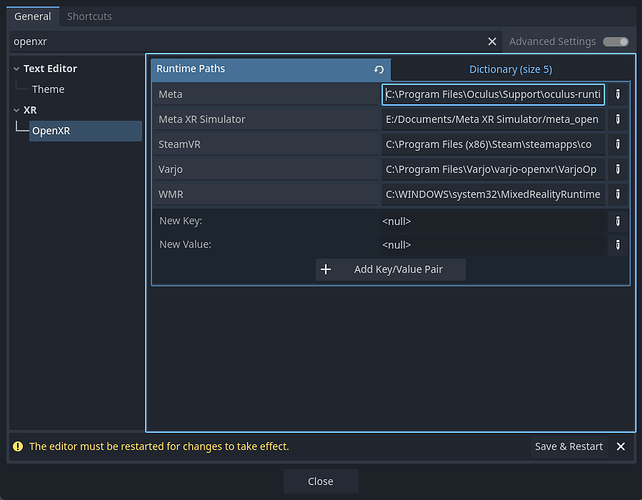Godot Version
4.4.1
Question
I have downloaded Meta XR Simulator v74, unzipped it and selected the JSON file via Project>Tools>Configure Meta XR Simulator…
As it suggests in the selection box I should see an option for Meta XR Simulator in the dropdown menu next to Forward+/Mobile/Compatibility dropdown menu. But it only has two options: Default/SteamVR.
Also every time I close the project and reopen it, the simulator’s location is empty as if I never specified the location of the JSON file.