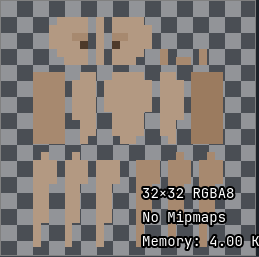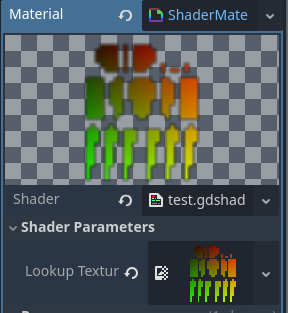Godot Version
v4.4.1
Question
Shaders continue to be the absolute bane of my existence. I’m trying to replicate what is shown in the below two videos in Godot. There is a Youtube Shorts version and a longer video. The TLDR is dynamic coloring at runtime via some kind of post-processing shader (I think I’m getting all those terms right).
The issue I’m running into is that the shader makes the images blurry. I have a source, a color map, and a color lookup table, which I have pasted below.
When I set a Sprite’s texture to one of these, it appears as clear as in the above images. I made a canvas shader for the next step though and it appears blurry, as shown below.
This is the entire shader:
shader_type canvas_item;
uniform sampler2D lookup_texture;
void fragment() {
COLOR = texture(lookup_texture, UV);
}
It seems like it’s appearing as though the texture filter were set to linear instead of nearest, but I can’t seem to find a way to confirm or deny that, let alone fix it. Any help would be greatly appreciated.