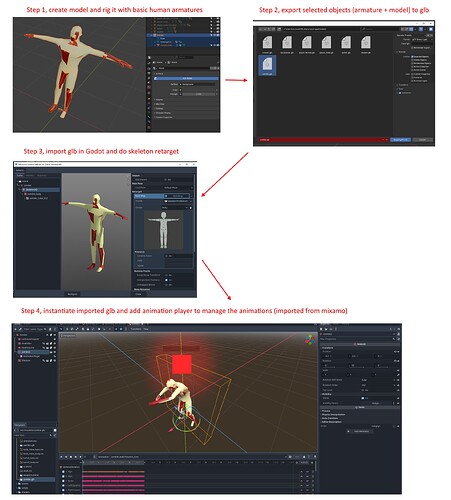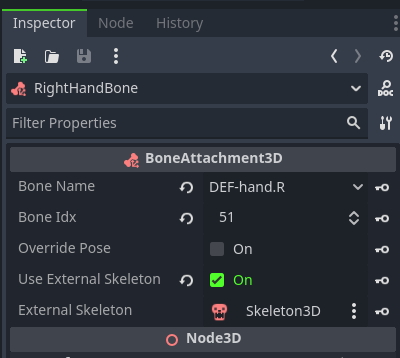Godot Version
4.3
Question
Hi folks,
I have successfully imported rigged object from blender and apply animations from mixamo. Please refer to the attached image:
However, I’m stuck with two actions as following:
-
How to apply additional material or shader on imported object? For example, I need to make the object looks bluer or transparent when certain effects applied on it. I tried to import skeleton and mesh separately but I have no idea how to rig them back together, like what I did in Blender, in Godot.
-
How to add additional scene onto the part of the imported rigged object? For example, I need a weapon held by the right hand so when animation is being played, the weapon is moved along with the right hand. To me, a straightforward way is adding an empty Node3D, which can hold the weapon, as a child of the right hand but I have no idea how to do this in Godot as the imported object/mesh is a whole thing.
I feel two questions might be solved by the same solution so I put them into one topic.
Thanks!