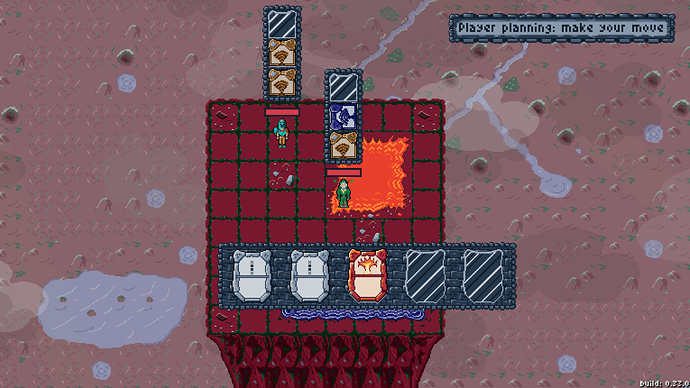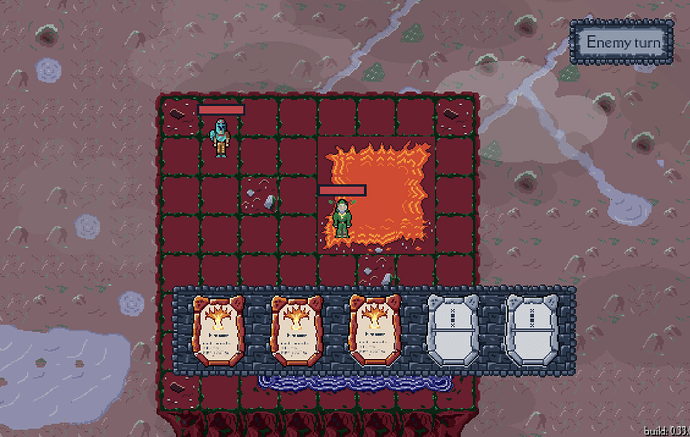Godot Version
4.4 (Mac)
Question
On fonts in godot. How to make this readable?
I am having issues with fonts in godot. I am not sure what I am doing wrong and if my issue is connected to:
- My lack of knowledge in general on how to apply fonts
- Technical setting I should apply
- The way I am applying my fonts
I am working on a card game. General gist is that You have those your “hand” on the bottom and you will drag cards to your pawn “tray”.
Sprites are pixel art where most sprites will be 32x32 pixel rectangles.
Cards themselves will be about 64x64 pixels and will consist of icon and a description.

I decided on two font faces I want to use. “New Rocker” and “Bella Respira” which are from google fonts. In TTF format:
This is screen from sigma where I exported the sprite in 6x size and added those fonts in 28 and 18px sizes
When I put the fonts in the game and try to adjust them to the size of those 64px cards they will get blurry.
I found an advice in other thread to create a setting in label where the size is desired one (I.e 28px) and then scale it down to desired size. And this looks great. But when opening actual game they get weird
I know that on such little object those fonts won’t be actually readable and I will need to put in place something like a transform to larger size when user hovers on them. But even then the fonts don’t seem to look to good.
To be honest the only way to make the fonts look crisp for me was to increase the resolution to 1920x1080 from 480x270, export sprite as 600% and use native 28 without any scaling.
Is this the right to go? Should I just export sprites in bigger resolutions?
I have also read somewhere that bitmap fonts are the way to go, but I have no experience with them