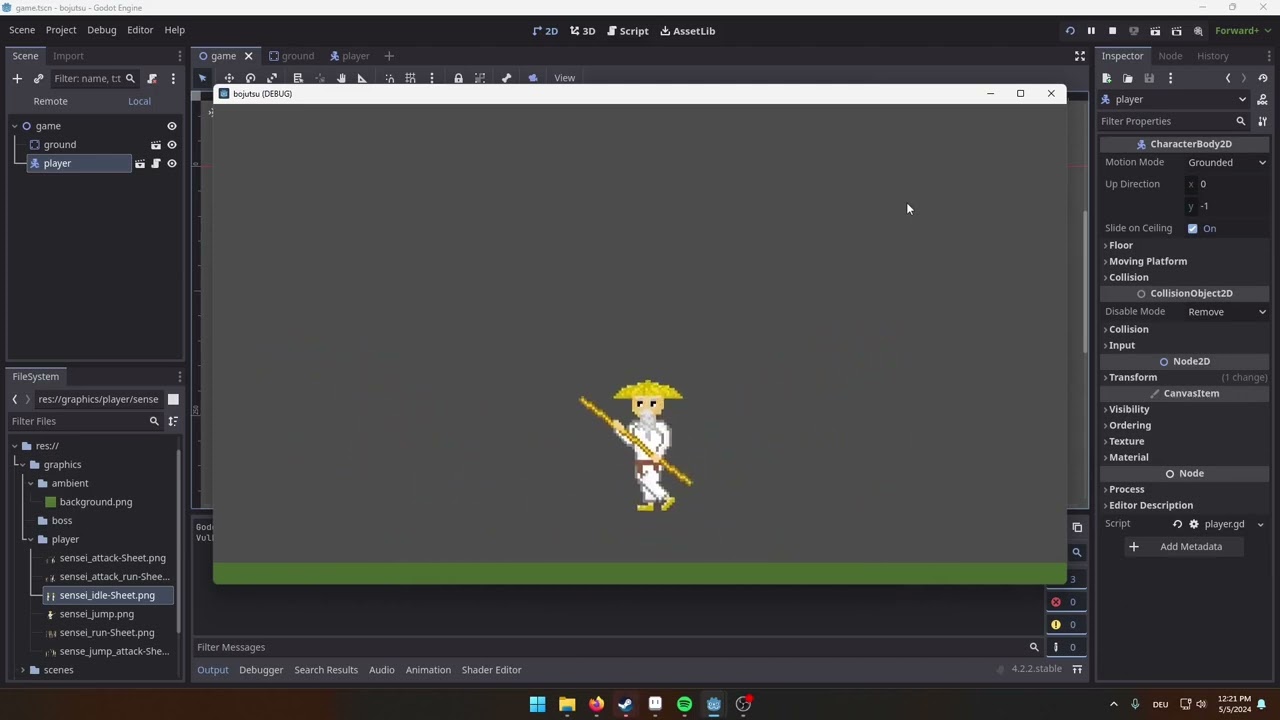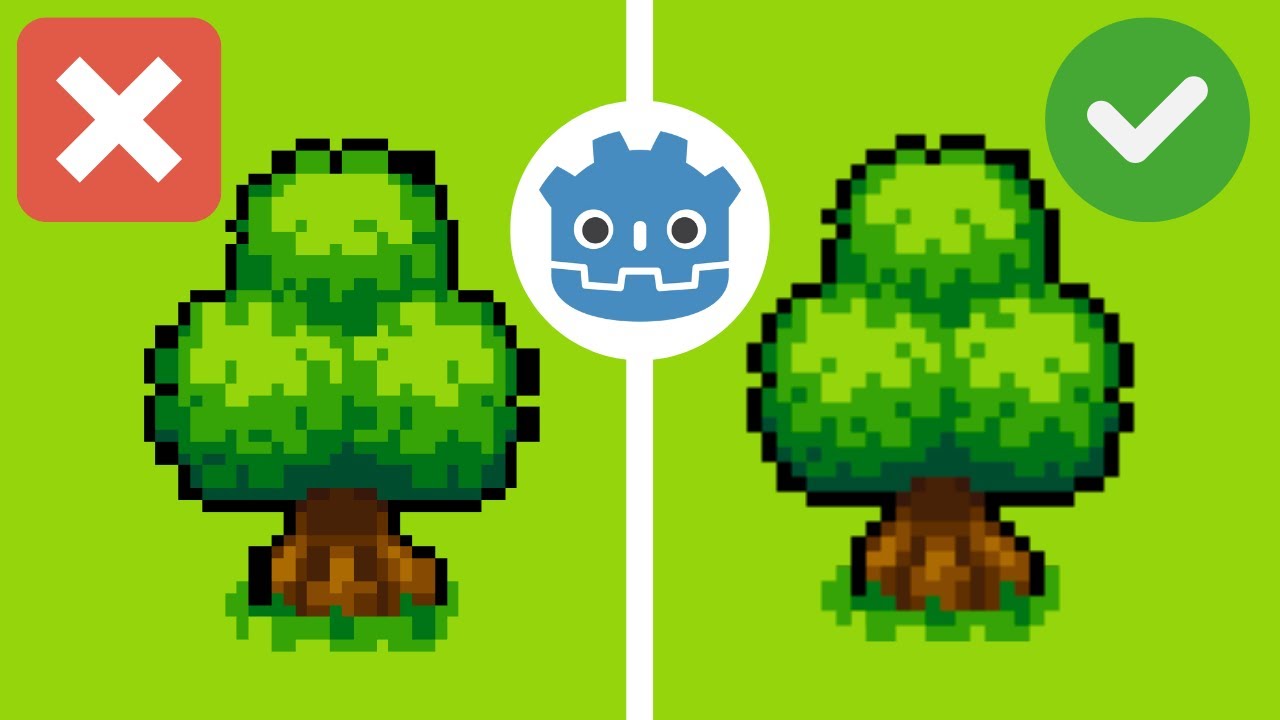Godot Version 4.2.2
Question
My Pixel Art looks blurry/jittery during movement. I tried two of the most common methods for pixel art and none seem to work.
Here you see the problem:
I tried these methods:
My general window settings for both methods are:
640 x 360
Scale Mode: Keep, fractional
Method 1:
Change Texture Filter to nearest, PixelArt looks good while not moving, but during Movement it looks like the video.
Method 2:
A Pixel perfect shader as explained in this video:
Again, it looks good without motion, but in motion it looks like the video.
Is there even a solution for this? Or is this even normal? It looks weird to me.
What worked for me is: go to project settings > physics > common > physics fps or physics tics: make it a higher number, for me i put 200.
More details for the nerds:
Many people say that its caused by human vision and put some scientific stuff, and they said its because of the gray background, and they said it worked with them to put a bright background.
But for me, i think its because my monitor is 144hz so i made it 50hz and the blur was reduced, so thats how i discovered that its because of the physics fps.
4 Likes
thanks!!! Felt like i was going crazy trying to solve this issue
1 Like
@nadiaalshariah Thank you so much bro!!
By the way, Godot 4.3 fixed a lot of jitter-related issues for pixel art, so upgrading may resolve some of this for you.
Here are the specific commits that were linked to in the 4.3 announcement that impacted this.
God bless you! This has been driving me insane lol