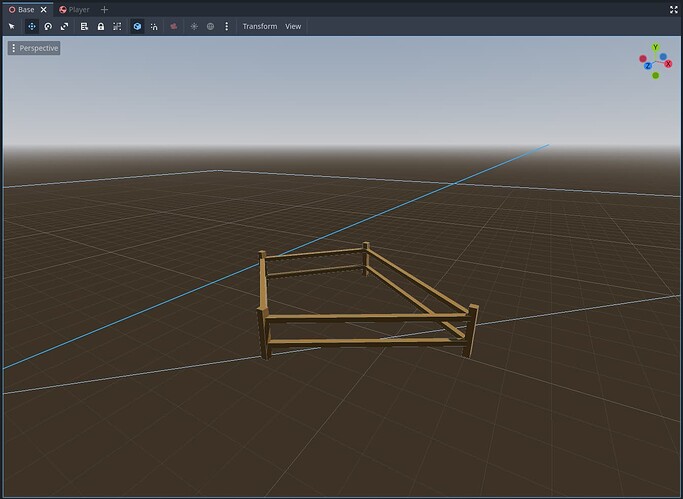Godot Version
v4.2.2
Question
I have a plane mesh that I’m using as the “ground” in my game. Both in the editor and when running the game, the plane mesh disappears at some angles. It looks like it’s roughly when the center moves out of frame. I’m guessing it has something to do with optimization and not wanting to draw what’s not on the screen. This seems like it would be a pretty common question, but I haven’t seen any other posts about it either here or elsewhere. You can see the two images below showing the same scene, in the editor, at two slightly different angles.